Thanks for reaching out to us here, sayed1.
I can help you with submitting request support for Natwest bank so you can connect your account in QuickBooks Online. Please follow the steps:
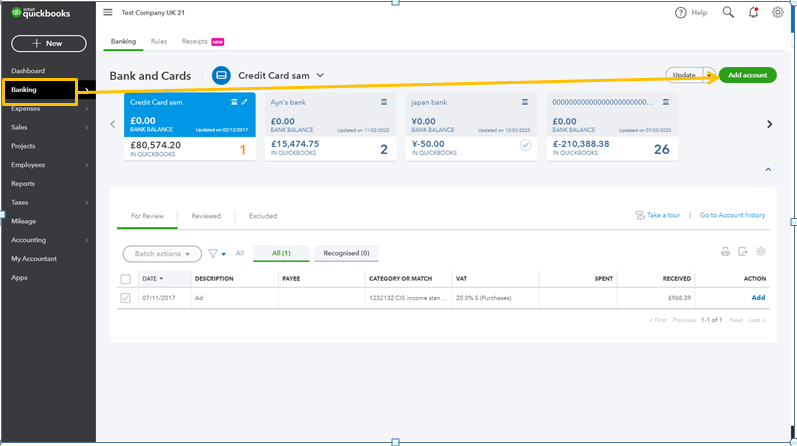
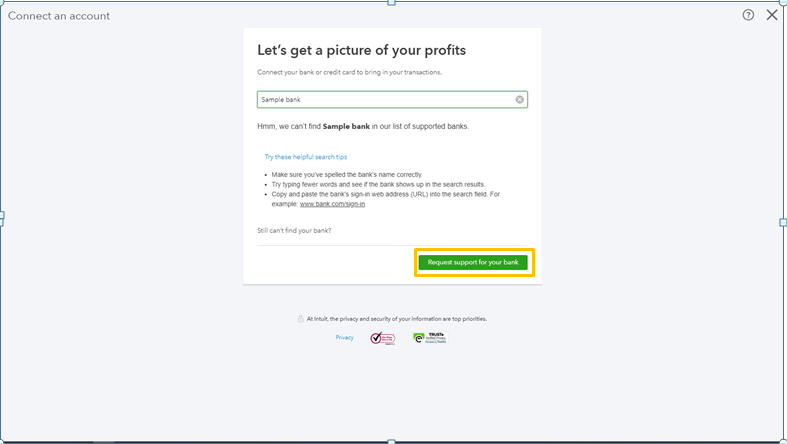
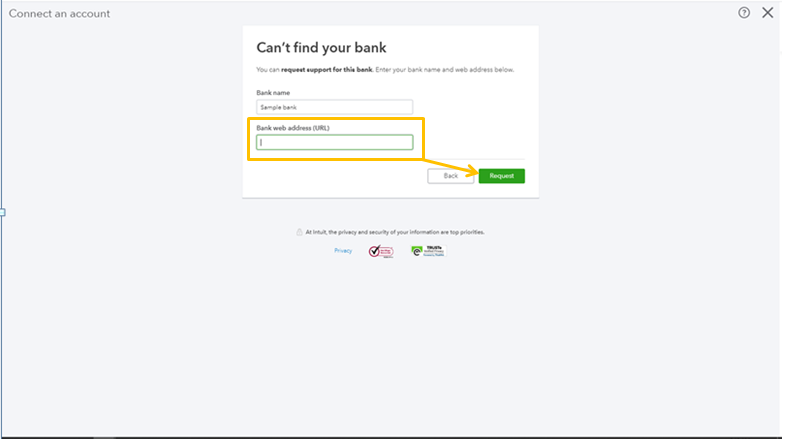
After submitting a request to add your bank, you may want to use these procedures on how to download and import your bank transactions:
Please tag me directly if you have any other concerns about banking in QuickBooks. I'm always here ready to help.

You have clicked a link to a site outside of the QuickBooks or ProFile Communities. By clicking "Continue", you will leave the community and be taken to that site instead.
