I can help in resolving the error that you have to connect your bank account, @charlottetasewyc.
Can you tell us more about the bank that you're having trouble with and the error you're encountering? That'll help us check to see if there's an ongoing issue with it.
In the meantime, I suggest adding your transactions manually from your bank to your QuickBooks Self-Employed (QBSE) account. Here's how:
- Go to your online banking account and export or download the transactions in a CSV file.
- Once done, go back to your QBSE and navigate to the Gear icon in your account.
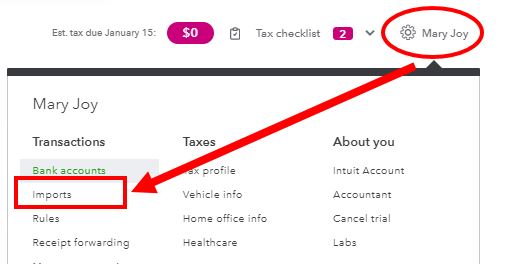
- Click Import older transactions for the account you want to add the transactions to.

- Select Browse and locate the downloaded CSV file, then click Open.
- Review the column headers and data then click Continue to start the import.
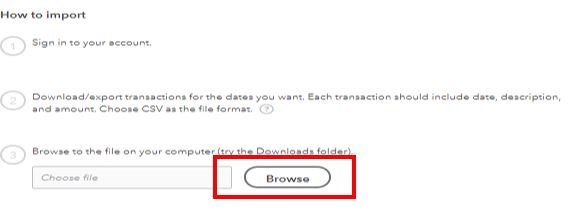
You can also read through this article for more details: Add older transactions to QuickBooks Self-Employed. Once done, you can now categorise those transactions in your account.
I'm always here to provide further help with your bank transactions and answer any questions that you may have. Have a great rest of the day!