Welcome and thanks for dropping by the Community, @cain_oliver229-y.
The browser's cache and cookies may be causing these unusual responses. To isolate this, try signing into your QuickBooks Self-Employed (QBSE) using a private browser (incognito).
Here's how:
- Press Ctrl + Shift + N (Google Chrome).
- Ctrl + Shift + P (Firefox).
- Control + Option + P (Safari).
Once logged in, try to connect the bank again to double-check. Here's how:
- Select the profile ⚙ icon and then select Bank accounts.
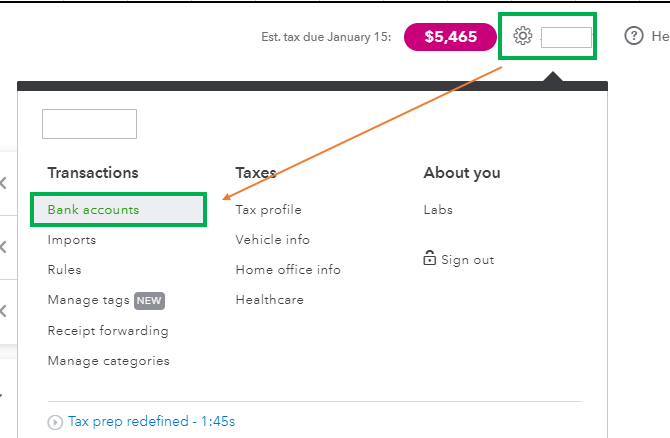
- In the search box, enter the name or URL of your bank. Then select Continue. If you've already connected an account before, select Connect another.
- Enter the sign-in info you use for your bank's website.
- When you’re ready, select Connect securely.
If it's successful, return to your default browser and perform a clear cache to refresh the system. However, if the issue persists, try using other supported browsers.
To learn more about managing bank transactions in QBSE, refer to this article: Create rules to speed up reviews in QuickBooks Self-Employed.
Please leave a comment below if you have any other questions or concerns. I'm always here to assist. Have a good one!