Hello, @KJB - MCS.
You can see the status of your transactions in the reconcile status column (indicated by a checkmark).
- C - Cleared from the bank
- R - Reconciled
- Blank - Not cleared or reconciled
Here's how to check the status of your expense transactions:
- Go to the Accounting menu.
- Select Chart of Accounts.
- Choose the account where the transactions are recorded.
- From the Action column, click the Account History link.
- In the Bank Account History page, you can review the status of each transaction.
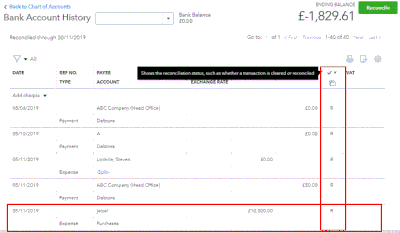
You can browse these articles for more detailed insights about how reconciliation works in QuickBooks: Learn the reconcile workflow in QuickBooks.
Also, I have these additional resources for you to learn more tips and tricks in managing your account in QuickBooks Online:
Always feel free to leave a comment below if you have other questions about reconciliation.
I'll be right here to help.