Hi there, @Miriam162.
Allow me to share some details with matching transactions in QuickBooks Online.
There are two factors that are affecting the imported transactions not to match what's in your QuickBooks Online company.
- Date and/or amount are not the same as with the transactions that were input in QuickBooks Online.
- The transaction has been reconciled. You'll want to check on your Chart of Accounts to verify it. If you can see that this specific transaction has R on it, that means it has been reconciled.
If the date and/or amount in the QuickBooks Online is incorrect. Go to the transaction and edit it so that you can match it successfully. However, if the transaction is already reconciled to the wrong transaction, you can manually click the R (reconciled) to blank.
I've added a screenshot for your additional reference:
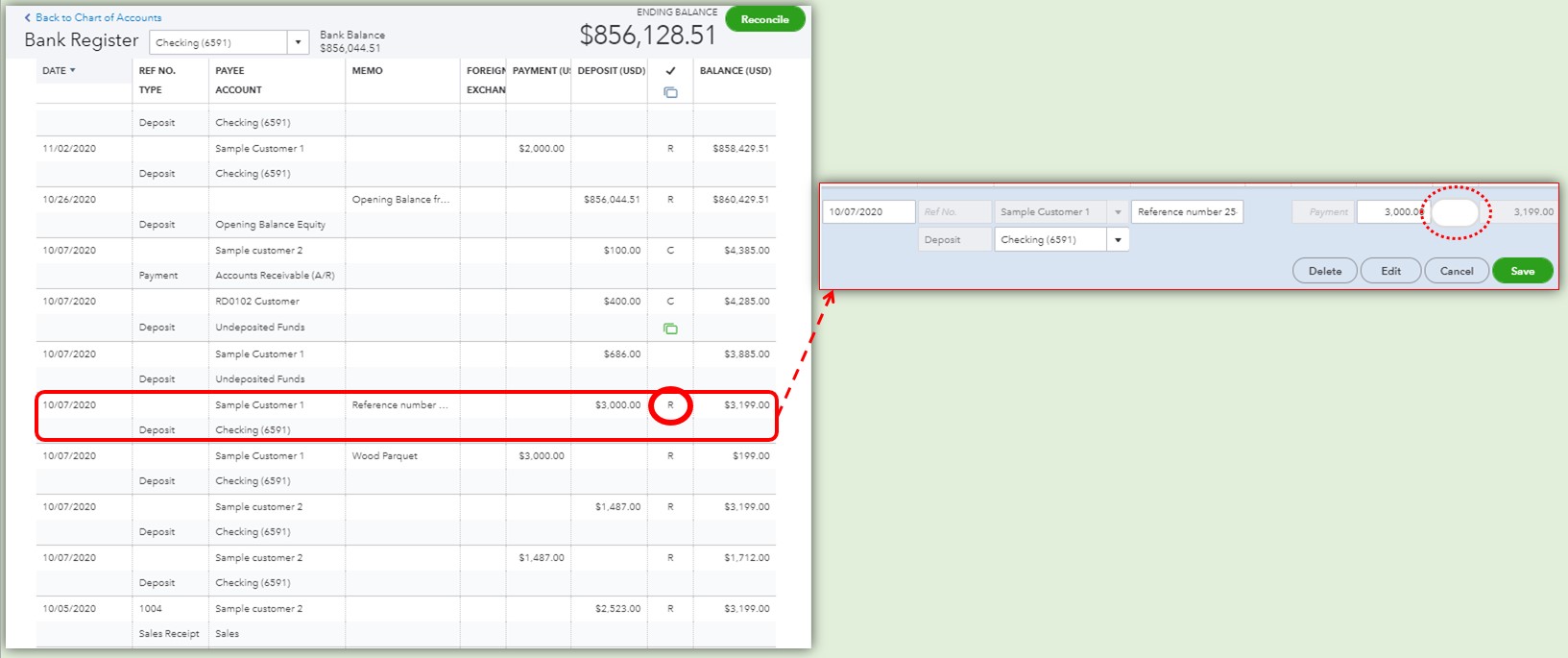
If the transaction in the bank register is correct, there's no need for you to unreconcile the transaction. You can exclude the bank transaction being imported instead. After excluding, delete the transaction.
I've included these article that may help you with the process:
This also contains sub-articles about what you can do if you've encountered any errors when uploading bank transactions in the future.
Feel free to tag my name in the comment section if you have other questions. I'd be happy to assist you further. Have a wonderful day ahead.