Glad to have you here in the Community, @sally.
We currently have an on-going issue where HSBC bank transactions aren't downloading after you manually update the account. Rest assured that our product engineers are diligently working for a fix.
As a workaround, you can consider importing your HSBC bank transactions manually in your QuickBooks Self-Employed (QBSE) account.
First off, you'll have to log in to your bank's website and export the transactions to .CSV format. Once done, let's now import the transactions in your QBSE account. Here's how:
- Click the Gear icon, then select Imports.
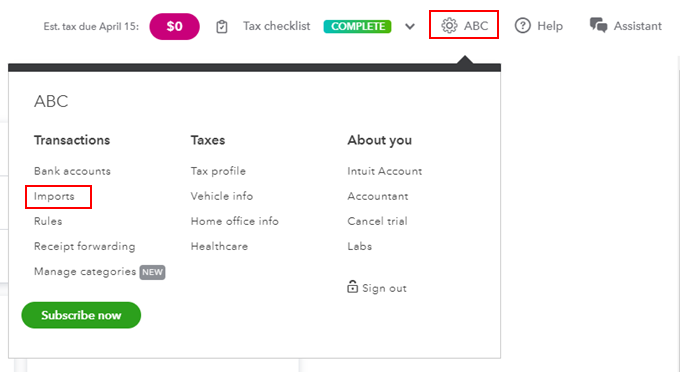
- Select appropriate bank account, then click Import older transactions under the Action column.

- Follow the on-screen instruction to import your transactions.
- Click Import once finished.
I'm adding this article for more details: Import transactions from other sources.
Also, to ensure you'll get an update about the status, I recommend contacting our Phone Support Team. This way, they can add your company to the list of affected users and provide this investigation number for easy tracking: INV-41169.
You might also want to check out this article to learn how to categorise bank transactions: Create rules to speed up reviews in QuickBooks Self-Employed.
Thank you for your patience while we're working on this. If you have any other questions, feel free to comment below. Have a great day.