Hello dgralewski,
It's possible that you have turned on the Pre-fill forms with previously entered content function. Thus, the program automatically fills the details based on the last bill for the same supplier.
Here's how we can turn off the said function:
- Click the Gear icon in the upper-right corner and select Account and Settings.
- Select the Advanced tab and go to the Automation section.
- Remove the check mark in the Pre-fill forms with previously entered content box.
- Click Save and Done.
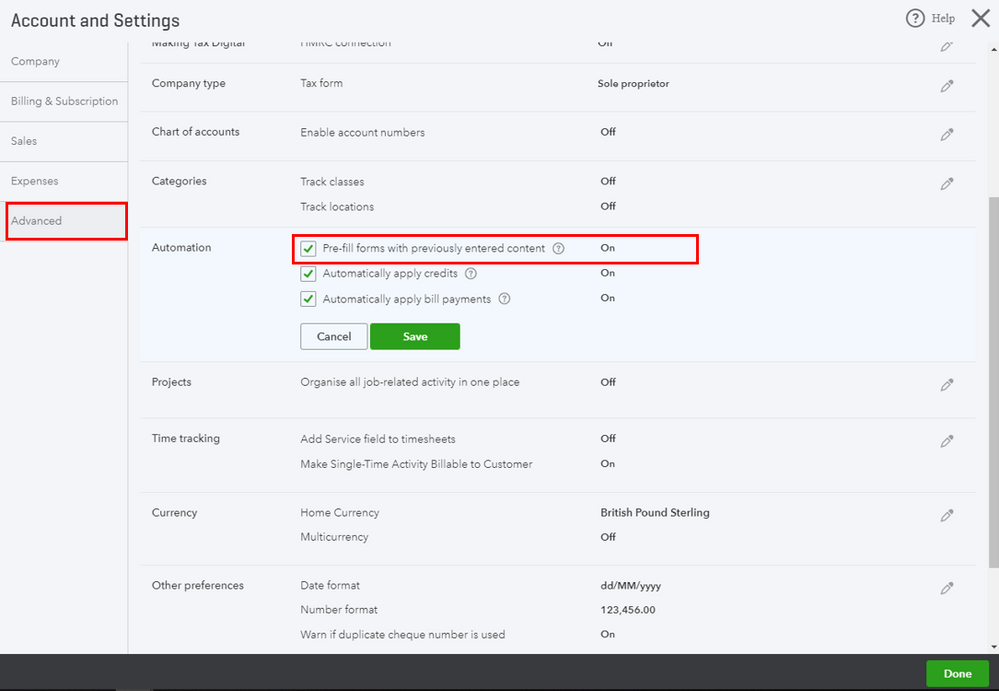
The details of the last bill won't appear again when you create a new one for the same supplier.
If the same thing happens, we can do a few browser troubleshooting steps. Cache files can speed up browser processes, but they can also cause unexpected issues. Here's how to get rid of any cache-related issues:
- Let's use a private browser because it doesn't store cache files. Then, create another bill.
- If it doesn't pre-fill the fields with previous bill details, we can clear the cache storage of your regular browser.
- We can also use other supported browsers, because each one of them stores or uses different sets of cache files.
Let me know how this goes so I can help help you more if necessary.