I've got you covered with your payroll concern, @BladeTwick.
I recognize the need of being able to run your payroll seamlessly. Let me make it up to you by sharing some ideas on how to get around this issue.
Currently, you can only use one payroll admin email. Also, two users should be able to use payroll at the same time. To fix this, the other user can use an incognito or a different browser when accessing payroll.
You'll get the prompt to transfer the admin role when one user is logged in. Then, the other owns or installed the app. To prevent changes or cancel the transfer, you can click the No, thanks button.
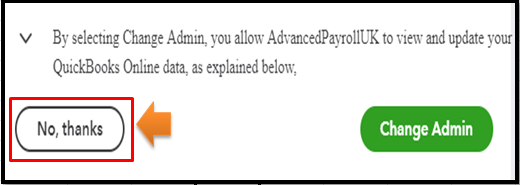
If the issue persists, you can contact our Payroll support team for further help. They can provide additional fixes to get you going.
We've collated some handy articles for more QuickBooks Payroll tips: QuickBooks Online Advanced Payroll Hub.
Feel free to add your comment below if you have more payroll concerns. The Community is here to help you.