Welcome to the Community, @woodstarcarpentr.
Turning on the CIS feature allows QuickBooks to calculate your CIS deductions, track your CIS withheld or suffered amounts and create the necessary reports for HMRC. Let me guide you in generating the deduction statement.
- Go to the Taxes menu.
- Choose the CIS tab.
- If you haven't recorded any CIS payments, you'll see a prompt to do so.
- Once completed, payments will be recorded in the CIS Returns tab.
- Click on View Return link.
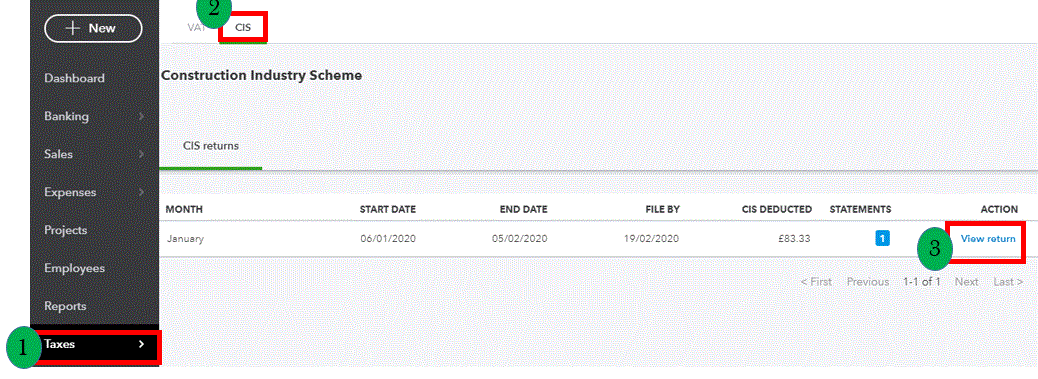
You can read through this article for more detailed instructions: CIS in QuickBooks.
Also, I've got these articles as additional references to setting up your QuickBooks account:
Swing by here if you have other questions with using the CIS feature in QuickBooks. I'm just a few clicks away.