I hope you're having a wonderful day, info1249.
I'm here to walk you through the steps where to adjust the financial reporting year or accounting year. Simply follow these steps:
- Go to the Gear icon > Account and settings.
- On the left panel, click the Advanced tab.
- In the Accounting section, select the month from the First month of fiscal year drop-down menu.
- Hit Save and then Done.
Please see this sample screenshot for a visual guide:
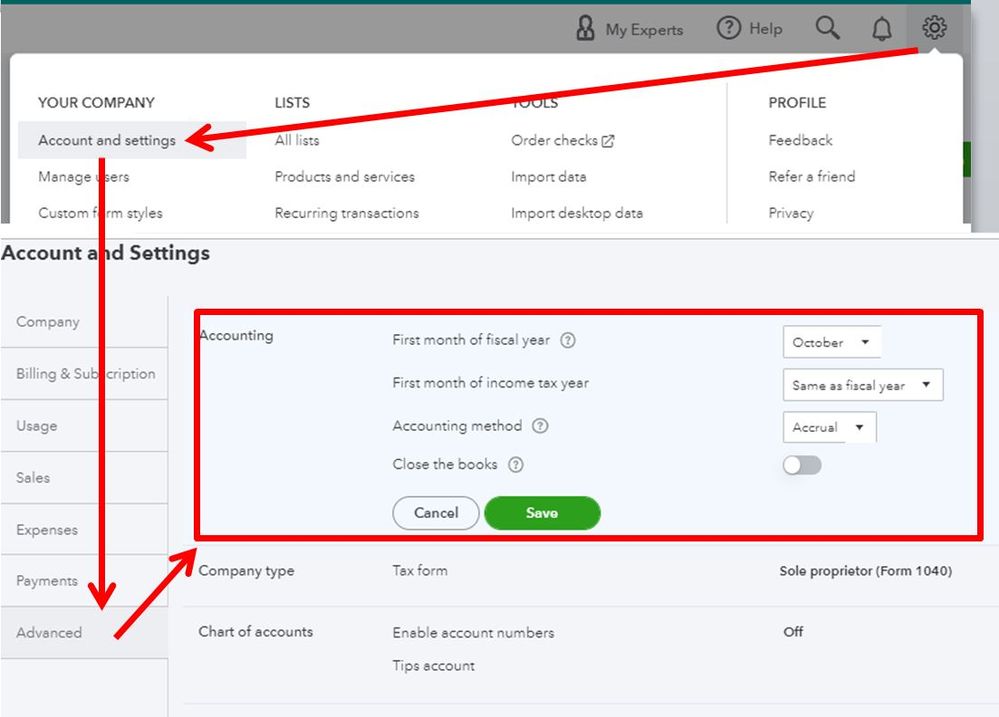
Once done, try running a report, and you will see the date underneath the report name. Here's a sample screenshot for reference:
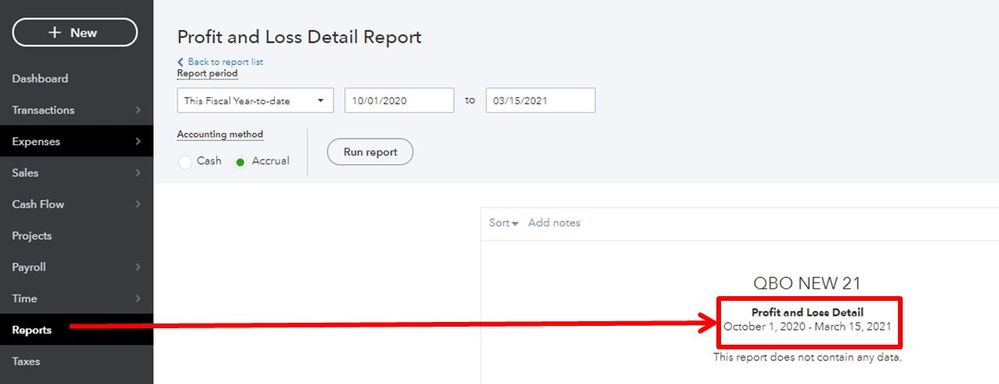
To modify the settings, you can read this article: Edit company settings in QuickBooks Online.
Happy to help if you have other questions or concerns with your QuickBooks Online account. Stay awesome!