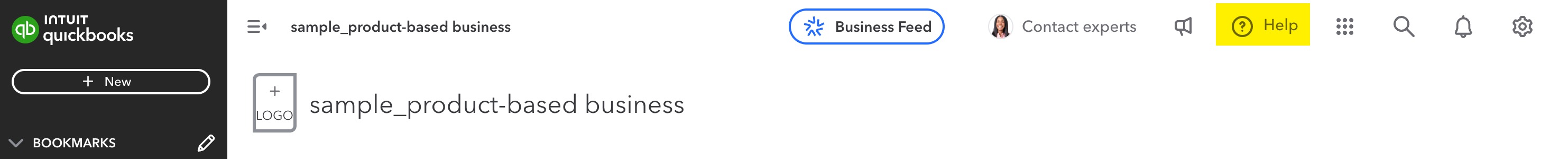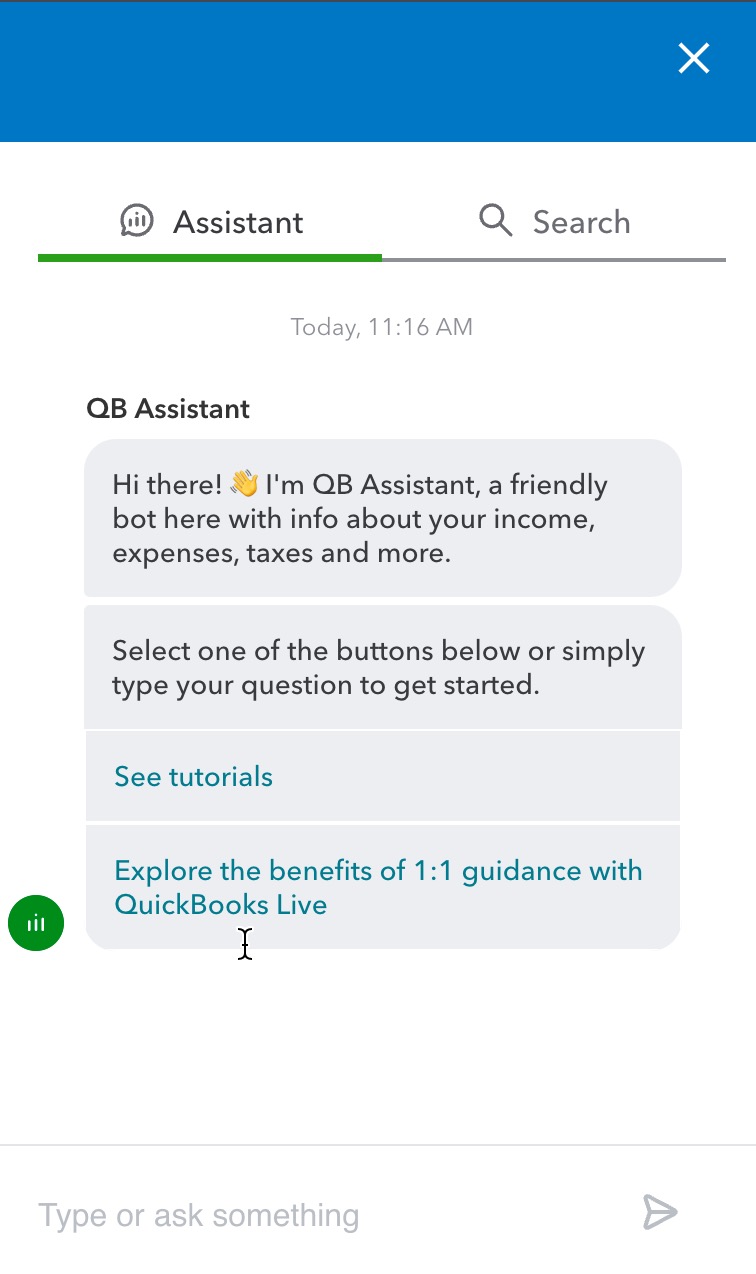Get help with QuickBooks products and services
by Intuit•6• Updated about 19 hours ago
Learn how to get help with your QuickBooks product or service.
You can find answers to common questions through Help in your QuickBooks product. If you can’t find the answers you need, you can connect with an expert for help.
We tailor Support to our individual QuickBooks products to get you the help you need as quickly as possible.
Get help
Select your product below.
Support Hours
Sign in now for personalized help
See articles customized for your product and join our large community of QuickBooks users.