Important information about your clients' bank feed
by Intuit•1• Updated 5 months ago
As part of Open Banking, QuickBooks is upgrading all current bank feeds with new open banking connection. Benefits of upgrading include:
- Simple and seamless upgrade experience
- More accurate, reliable and uninterrupted bank feeds
- Real-time reconciliation to see an up-to-date view of all your business finances in one place
- Smarter cash flow management
When these new feeds go live, you’ll see a banner on the Banking menu or Transactions menu. If you’re the Primary Admin you’ll get an email from us explaining the steps your client needs to take. If you'd like to use our email templates to explain the process to them, you'll find them in the My Marketing Portal.
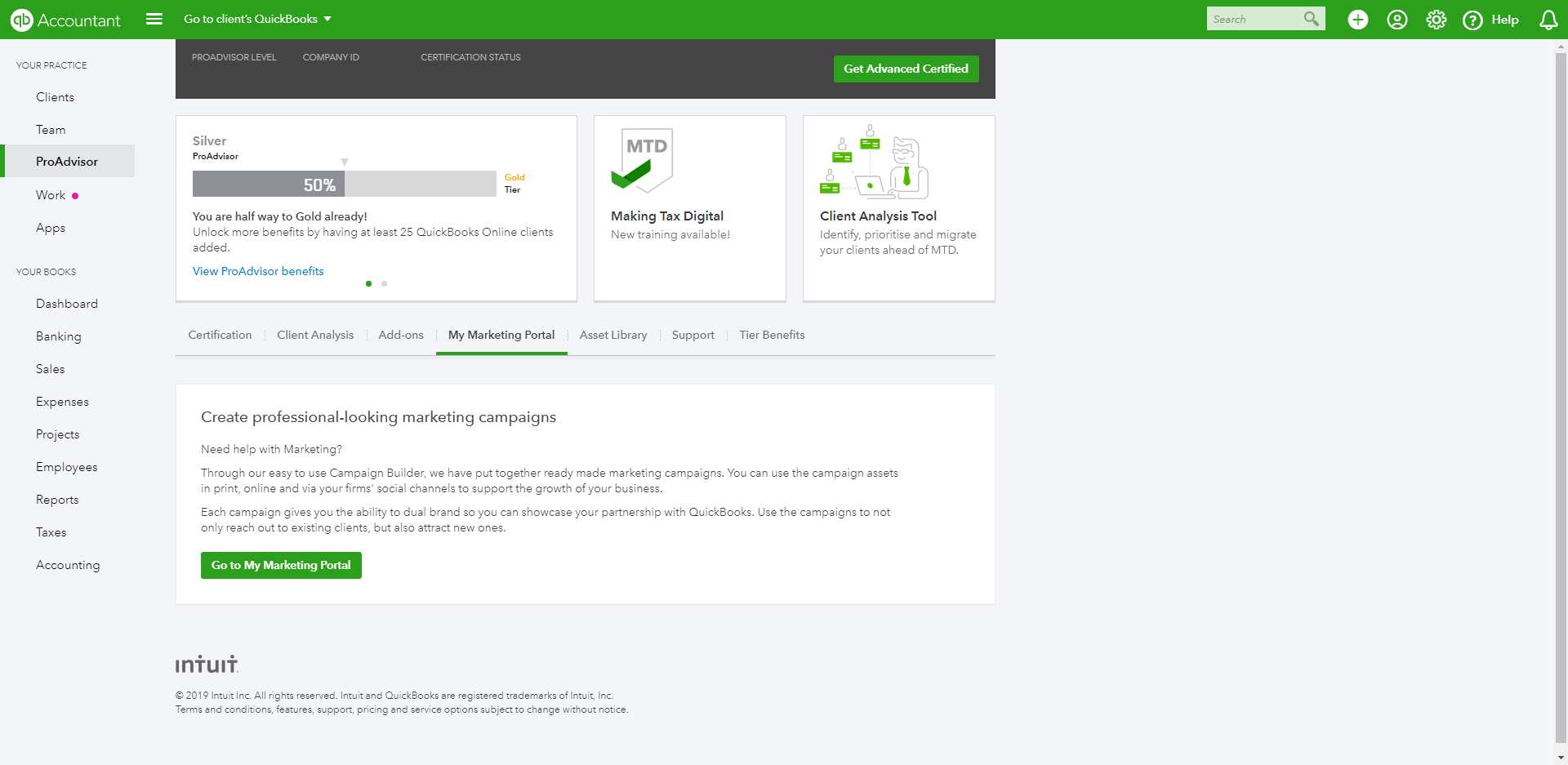
Want to learn more about Open Banking feeds? Check out our support site.
You must sign in to vote.
Sign in now for personalized help
See articles customized for your product and join our large community of QuickBooks users.
Take control of your business finances with QuickBooks
![[object Object]](https://digitalasset.intuit.com/content/dam/intuit/sbsegcs/en_gb/quickbooks-online/images/sdr/refer-an-accountant-hero.jpg)
Not relevant to you? Sign in to get personalised recommendations.