Set up and use petty cash in QuickBooks Online
by Intuit•77• Updated 1 month ago
Learn how to set up and use petty cash in QuickBooks Online.
Petty cash is a convenient supply of cash you can use to pay small expenses. Here's a few tips on how to manage petty cash, and how to track it in QuickBooks Online.
How to set up a petty cash account
Here's how to create a petty cash account. When you move cash from your bank account into petty cash, you should see it in this account.
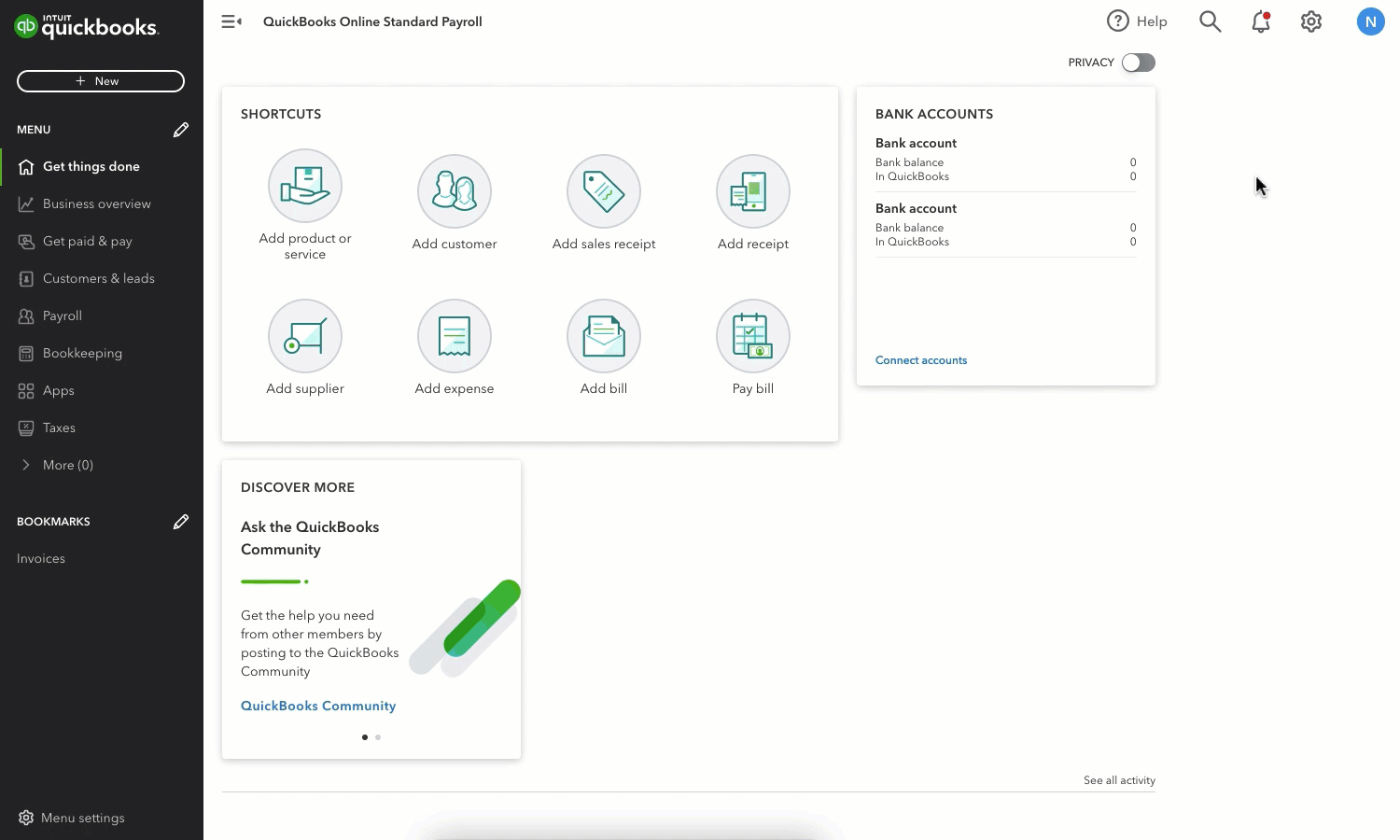
- Go to Settings ⚙ and select Chart of accounts.
- Select New.
- From the Account type dropdown ▼, select Cash at bank and in hand.
- From the Detail type dropdown ▼, select Cash on hand.
- Enter Petty Cash in the Account name field.
- The opening balance will be created when you move money from the current account by writing a cheque or transferring funds. If you already have money to use for petty cash, enter the amount in the Opening balance field and select the As of date.
- Select Save.
How to manage petty cash
Now that you've created the account, it's time to put some money in it. Here's how to get started and keep up with everything you do in petty cash.
Tip: You should designate one person at your company to manage the petty cash box and keep track of each withdrawal.
Put cash in
Withdraw some cash from your current account and put it in a locked cash box. Then, record the transaction in QuickBooks Online.
- If you wrote the cheque for cash:
- Select + New or + Create.
- Select Cheque.
- Select Petty Cash as the payee. Select + Add new if petty cash isn't in the list of payees.
- If you took out the cash without writing a cheque:
- Select + New or + Create.
- Select Transfer.
Note: You can use the memo box within a transaction to record any specific details.
For more information, learn more about creating and recording cheques or transferring funds between accounts.
Take cash out
When you give cash to an employee or use petty cash yourself, record it with a slip of paper to track who, when, and what the money was used for. This is like a receipt to track the cash that you take out.
In QuickBooks, record taking cash from petty cash as an expense with petty cash as the payment account.
At all times, the amounts on the slips of paper and the cash you have left should add up to the amount you deposited in the box.
Tip: It’s a good idea to reconcile your petty cash account regularly. Once you do, you can move your paper slips to your long-term recordkeeping, because the transactions are in QuickBooks.