Set default VAT code for your Chart of Accounts
by Intuit•4• Updated a day ago
Do you want to assign default VAT codes to your Chart of Accounts? Good news! You can make bulk changes to the default VAT codes in your Chart of Accounts.
Note: Default VAT codes can only be set up in the Chart of Accounts, and for products and services. You can't add a default VAT code to a customer or supplier.
Bulk assign default VAT codes to your Chart of Accounts
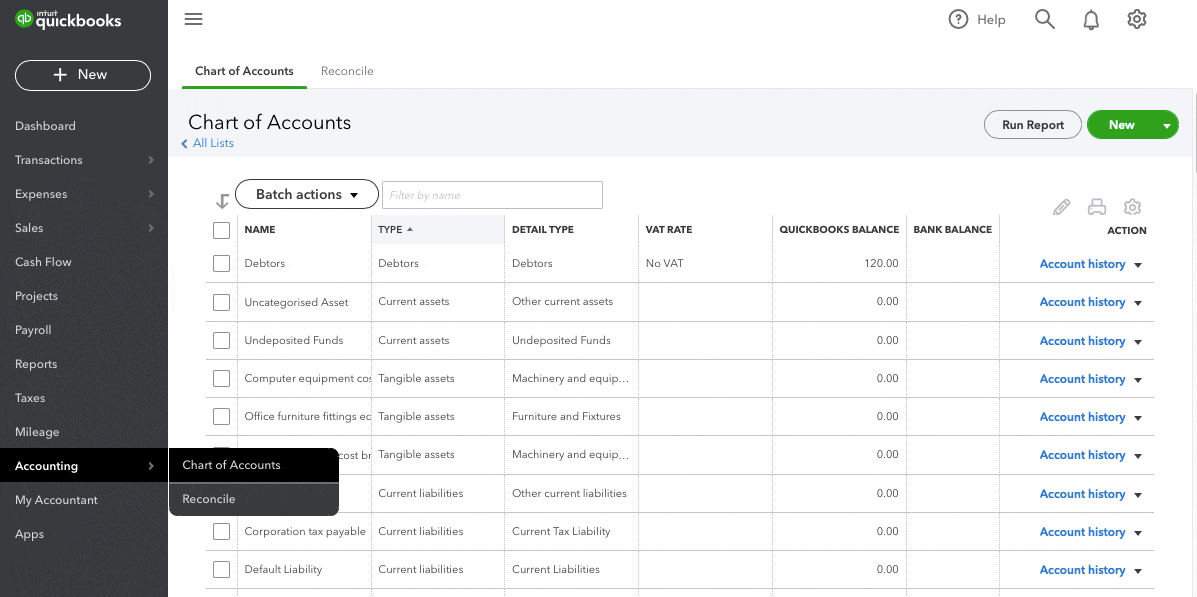
Follow this link to complete the steps in product
- Choose the chart of accounts you want to assign the same VAT code to.
- Select Batch actions, then select Set default VAT code.
- Select a VAT code, then select Apply.
That's it! The new default code will show in the VAT Rate column.