Submit a VAT return to HMRC using MTD in QuickBooks Online
by Intuit• Updated 5 months ago
If you're a VAT-registered business owner in the UK, you're likely already familiar with the current implementation of Making Tax Digital (MTD). This means that it's important for you to electronically submit your VAT return to HMRC using MTD.
This article will cover how to:
- Submit a VAT return
- Change the filing status of a return
- Record VAT payments or refunds
- Fix issues and errors
Before you start
Before you go ahead and submit your VAT return through MTD in QuickBooks Online, there are a few things you should do to help ensure a smooth process:
- Make sure you have VAT setup in QuickBooks.
- Check you're using the correct VAT registration number that matches HMRC's records.
- Set up the MTD feature and authorise QuickBooks to connect to HMRC.
Submit a VAT return
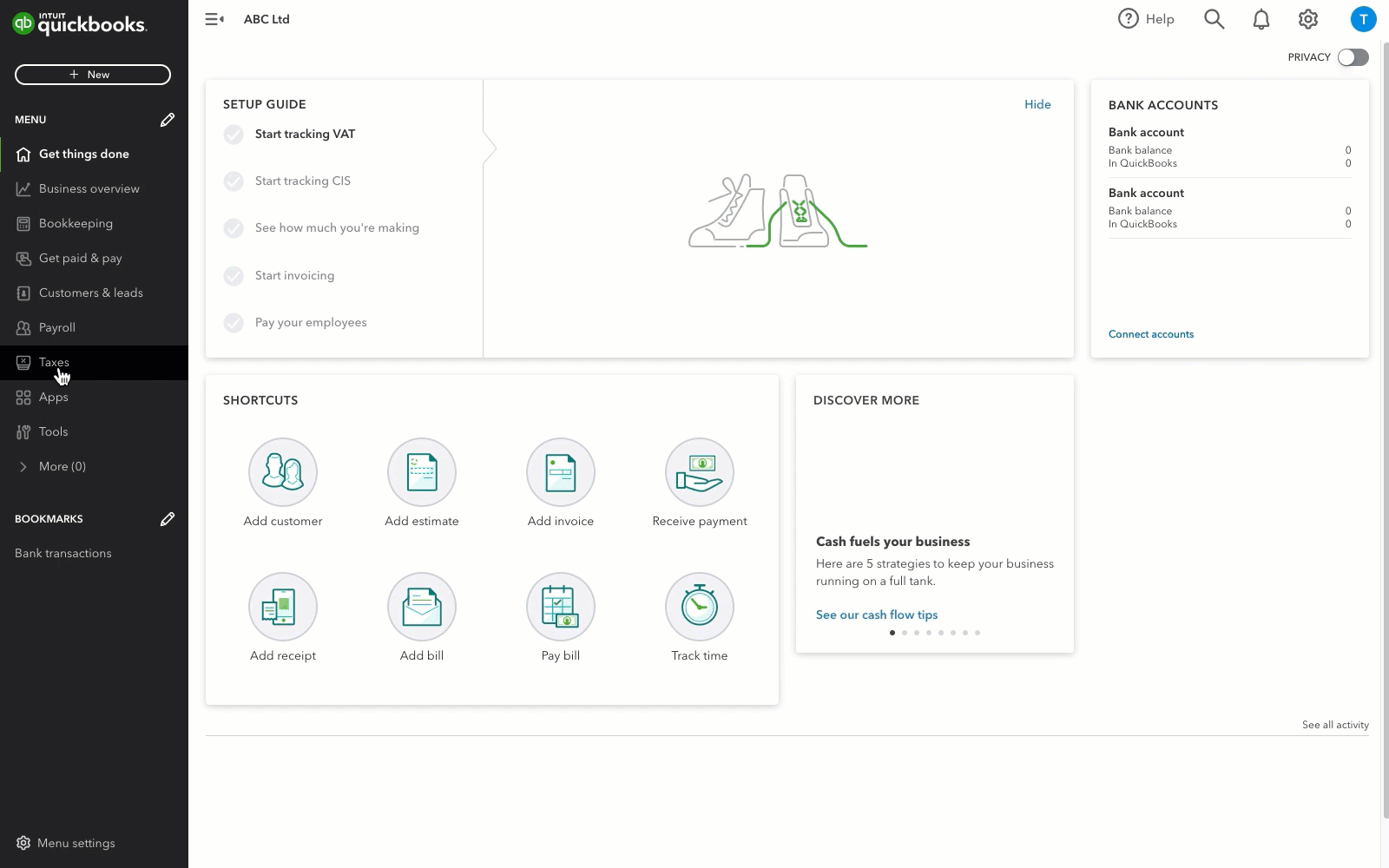
- Go to Taxes, then select VAT (Take me there).
- Select the Returns tab.
- Next to the VAT return you need to submit, select Prepare return.
Tip: To check that everything on the return is posted correctly, select the ▼dropdown arrow and select VAT error checker. - When you're ready, select Submit to HMRC.
- Tick the I declare the information is true and complete checkbox.
- Select Submit to HMRC. Wait until you see the confirmation message and don't close this page until the receipt confirmation shows.
- Once HMRC accepts the submission, select Done.
That's it! When you submit a return to HMRC, you'll receive an email confirmation containing details about your submission and VAT return.
Change the filing status of a return
No need to stress if your VAT return gets rejected. You have the option to change the filing status from "rejected" to "filed" if necessary. Here's how:
- Go to Taxes, then select VAT (Take me there).
- Select the Returns tab.
- Next to the VAT return, select Resubmit return.
- Finally, select Mark as filed.
If you mark the return as filed, keep in mind that you won't be able to resubmit the period to HMRC through QuickBooks.
If you need to resubmit the period, you'll have to handle this manually by directly contacting HMRC.
Record a VAT payment or refund
It's important to record every time money goes in or out of your bank account so that your books balance at the end of each tax year.
When you pay VAT to HMRC or receive a refund from them, you need to:
- Record all VAT payments and refunds.
- Categorise and match them with the associated bank transactions.
Fix issues or errors
If you get an error message when you submit a return, we have a way to fix it. This article lists common MTD issues and how to fix them.
We're here to help
If you have questions about your VAT return, or need help fixing an error when submitting to HMRC, let us know. Sign in to QuickBooks and start a discussion with a qualified QuickBooks Online expert in our community.
QuickBooks MTD software currently supports Standard, Cash and Flat Rate schemes. QuickBooks Online Bridging Software supports Standard and Cash schemes. Businesses whose home currency is not GBP are currently not supported for MTD.
Sign in now for personalized help
See articles customized for your product and join our large community of QuickBooks users.
More like this
- Submit an FPS to HMRC in QuickBooks Online Standard Payrollby QuickBooks•98•Updated March 04, 2024
- How to submit an EPS in QuickBooks Online Standard Payrollby QuickBooks•177•Updated February 13, 2024
- Turn on RTI reporting to HMRC in QuickBooks Online Standard Payrollby QuickBooks•64•Updated over 1 year ago
- Turn on QuickBooks Online Standard Payrollby QuickBooks•137•Updated September 20, 2023
- Submit an FPS to HMRC in QuickBooks Online Advanced Payrollby QuickBooks•39•Updated March 01, 2024