How to back calculate National Insurance contributions in QuickBooks Online Advanced Payroll
by Intuit•1• Updated 1 year ago
If you're using QuickBooks Online Advanced Payroll to run your payroll, it's important to make sure that your employees' National Insurance contributions are being calculated correctly.
If you discover that an employee has been reported to HMRC with an incorrect National Insurance category in previous pay runs, you can use the 'Back Calculate NI' option for the individual in the pay run to fix the mistake. In this article, we'll show you how to do this.
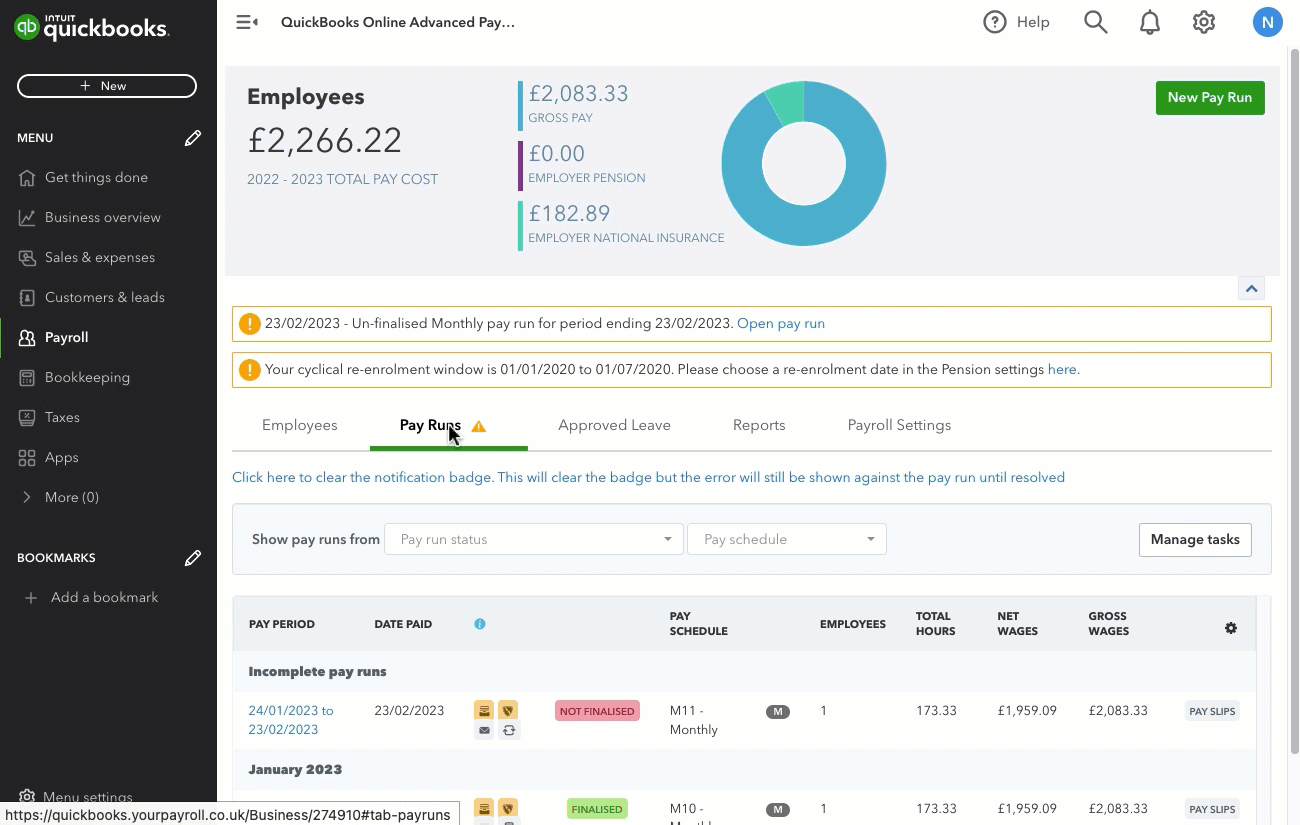
- Go to Payroll, and select the Pay runs tab.
- Select the current pay run.
- Select the > arrow next to the employee's name.
- Select Actions.
- Select Back Calculate NI.
- Select the category used for re-calculation.
- Enter the relevant from and to dates–this must be in the same tax year.
- Select Calculate. A breakdown of what the original NI contributions were and the new NI contributions will show.
- Once you are happy with the figures, select Apply.
Once you're in the pay run, look for the "HMRC Adjustments" section. Here, you'll see any adjustments that have been made to the NI calculation. If there is an overpayment of NI, it'll show as a negative number.
After you have finalised the current pay run and submitted the FPS to HMRC, the NI figures for both periods of when each of the National Insurance categories were relevant for the employee will be shown.
Important to know
- As an employer, you must deduct National Insurance from your employees' wages. If you apply a National Insurance back calculation that results in the employee being responsible for an underpayment of NI contributions, there's a Government legislation in place with regards to the amount that can be repaid per pay run.
- The employee will see a note on their payslip(s) until the full amount has been reclaimed.
- You can only use this feature for the current tax year.
- If you need to make an adjustment for the previous tax year, you will need to do so by processing an HMRC adjustment via the pay run.
- If the back calculation affects the employer as an overpayment or underpayment, the P32 will show the figure and how much National Insurance to pay (or not) to HMRC for that month.
Sign in now for personalized help
See articles customized for your product and join our large community of QuickBooks users.