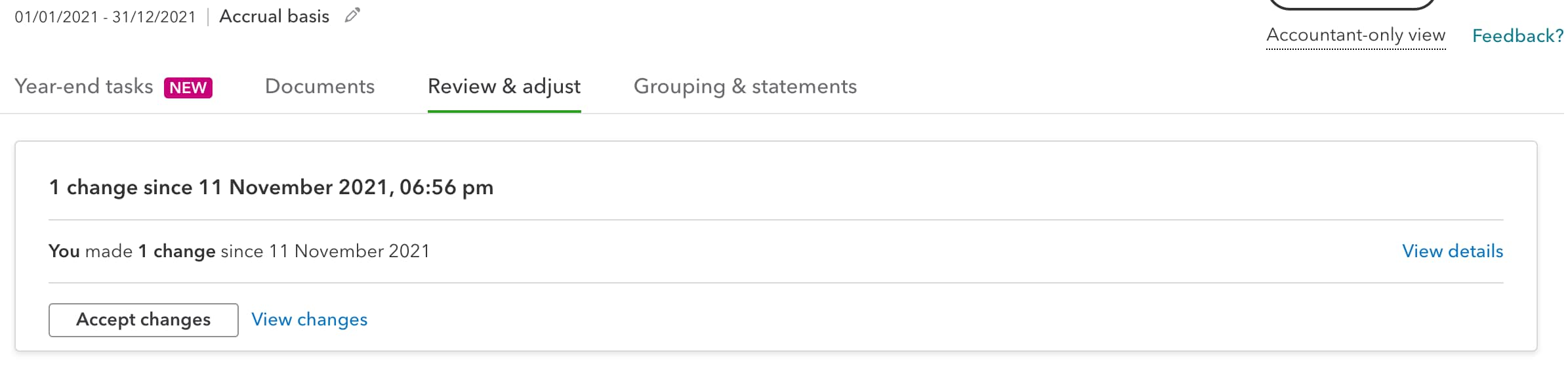Use Workpapers to export your clients’ tax info
by Intuit•8• Updated 1 week ago
Learn how to use Workpapers to review, adjust, and export your client’s QuickBooks Online accounts to get ready for tax season.
Workpapers is a tool in QuickBooks Online Accountant lets you review a client’s accounts from a single dashboard. It's very similar to a trial balance. You can use it for any clients who use QuickBooks Online.
Step 1: Open Workpapers
Each client has their own dedicated Workpapers page. There are two ways to get to Workpapers:
- Sign in to QuickBooks Online Accountant.
- Go into the client file.
- Select Workpapers from the Accounting Review menu on the left navigation.
Step 2: Review your client’s accounts
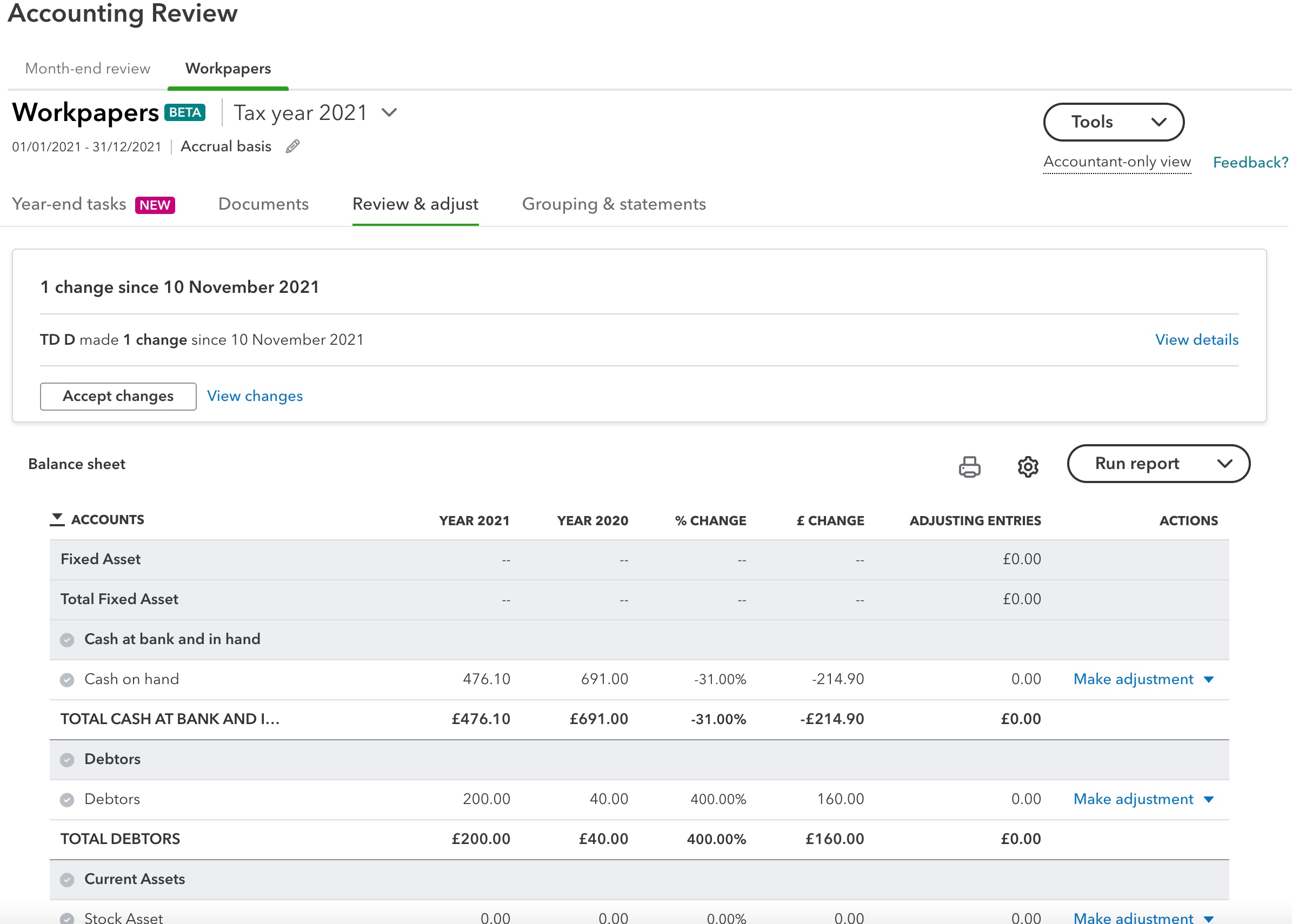
Start your work in the Review & adjust tab. Your client’s annual Balance Sheet and Profit and Loss Reports are side-by-side so you can make quick comparisons. You’ll also see last year’s totals, account differences, and any adjusting entries you’ve made.
To dive into a specific account:
- Expand the list of accounts.
- Select the account total from the column for the current year.
- Review the transactions in the account.
Step 3: Make adjusting journal entries
Workpapers makes it easy to record and adjust journal entries if needed. This lets you adjust transaction totals without changing the original record. To make an adjusting journal entry while you're on the Review & adjust tab:
- Expand the list of accounts.
- Find the account you want to adjust.
- From the Actions column, select Make adjustment.
You can attach notes and documents to keep track of work on individual accounts as needed:
- From the Actions column, select the small arrow ▼ icon.
- Select Add attachment or Add note.
Icons appear next to each account for easy reference.