Delete or unlock payroll in QuickBooks Advanced and Bureau Payroll
by Intuit•12• Updated 4 months ago
Learn how to edit or delete a finalised pay run. QuickBooks locks a pay run after you finalise it to prevent accidental changes. If you need to correct something or remove the run, first unlock it, make your updates or delete it, then finalise again.
This article is for customers who use QuickBooks Online Advanced Payroll or Bureau Payroll.
Unlock a finalised pay run
Unlocking a pay run will allow you to edit, update and recalculate the values associated with the chosen pay run.
Note: If you need to make changes to a previous pay run, unlock the period and make the necessary adjustments. You don't need to run the payroll in sequence, as the figures will automatically update along with your Full Payment Submission (FPS) when you return to the current period.
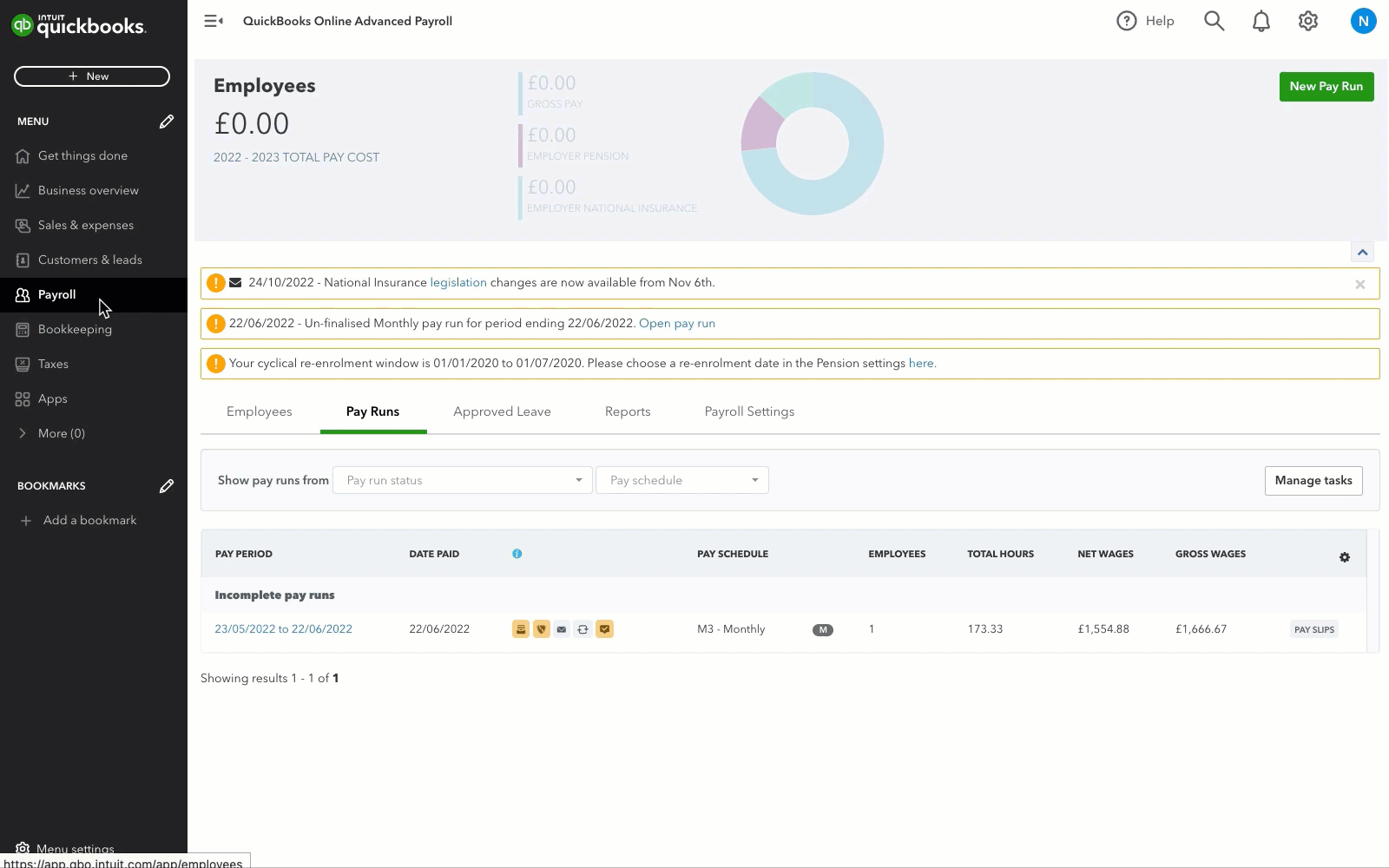
- Go to Payroll and select the Pay Runs tab.
- Select the pay period you wish to unlock.
- Select Pay Run Actions.
- Select Unlock.
- Enter the reason for unlocking the pay run.
- Select Unlock to confirm.
- Make the necessary changes to the pay run.
- Check that your changes are accurate, and then Finalise Pay Run again if you need to.
Delete a pay run
If you want to completely remove a pay run from QuickBooks Online, deleting it is the only way to do so.
Before you delete a pay run, consider the following points:
- Deleting a pay run is permanent and can't be undone.
- Deleted pay run information cannot be recovered or retrieved.
- Any HMRC notices or tax code changes that were applied will need to be reversed manually.
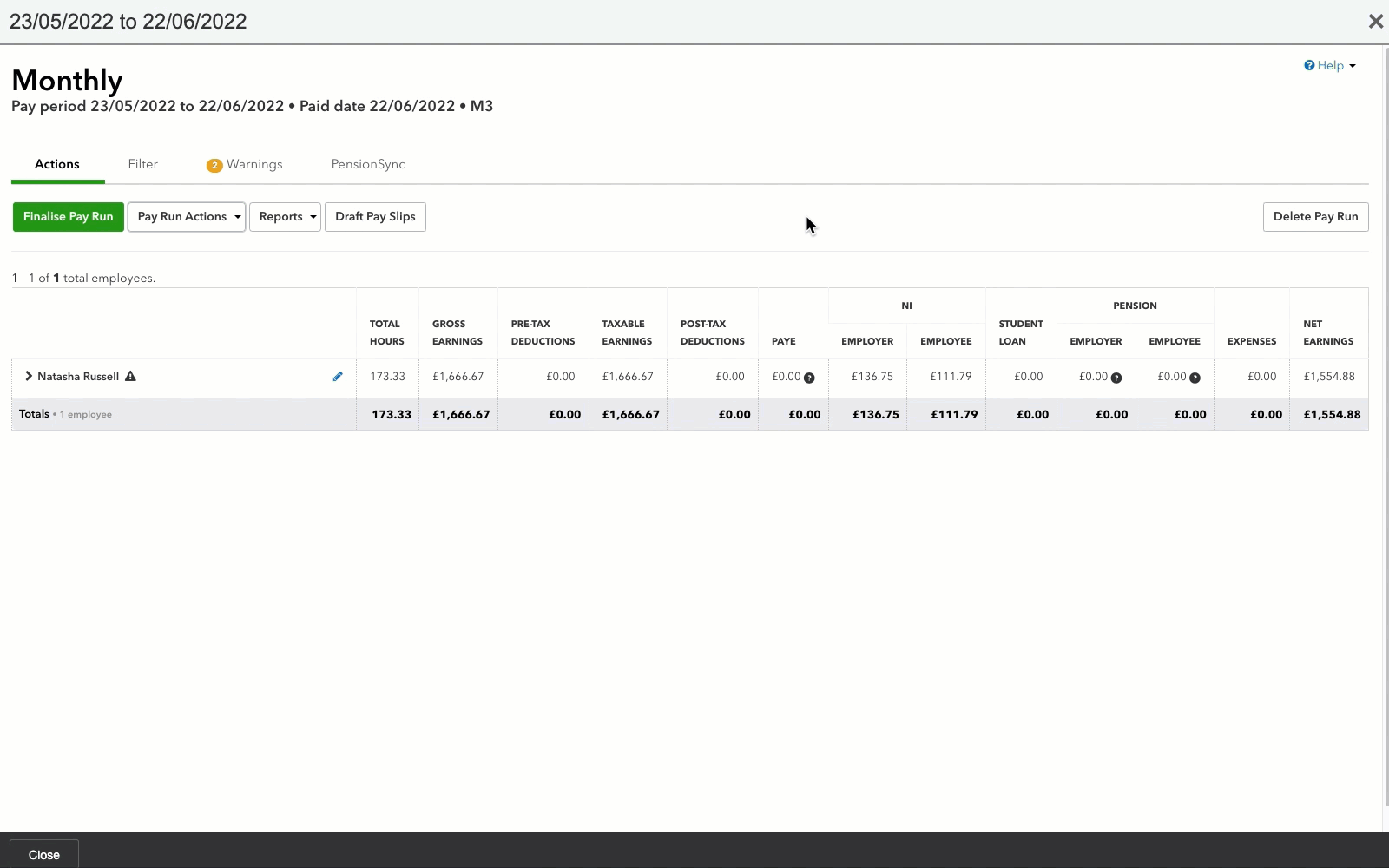
- Go to Payroll and select the Pay Runs tab.
- Select the pay period you wish to delete.
- Select Pay Run Actions.
- Select Unlock.
- After you unlock the pay run, select Delete Pay Run.
- Select Delete to confirm.