Delete a pension scheme in QuickBooks Online Standard Payroll
by Intuit• Updated 1 year ago
You can delete an existing company pension scheme in Standard Payroll if you need to. But before you do, make sure the pension you want to delete:
- hasn't been used in a previous pay run and isn't linked to an employee
- wasn't already created in the previous tax year
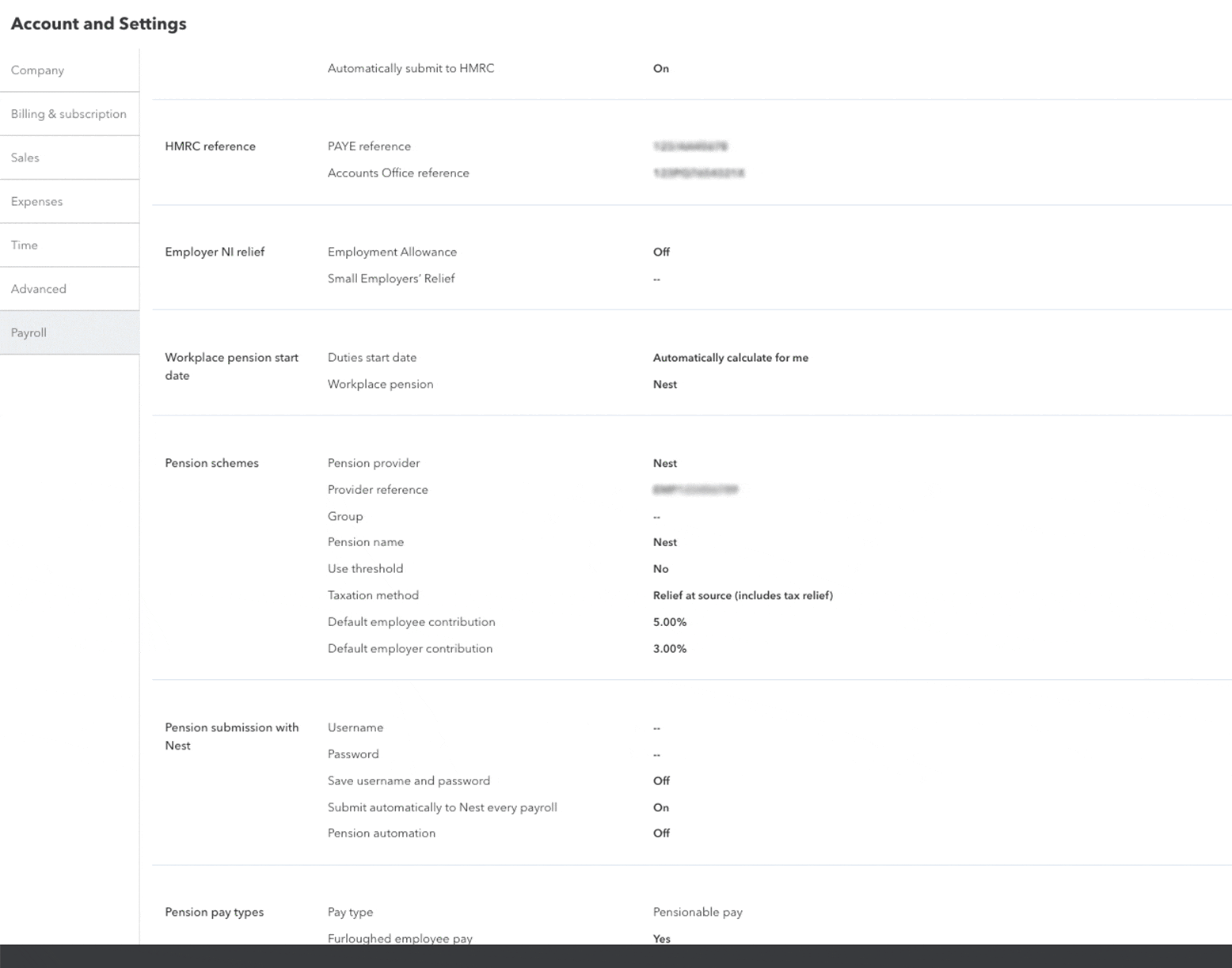
- Select Settings ⚙️ .
- Select Account and settings, then Payroll.
- Under Pension schemes, choose the pension you wish to delete.
- Select Edit pension.
- Select the Delete pension button and then Delete to confirm.
This will remove the pension from QuickBooks, along with any links to employees on the pension and won’t affect your other pensions.
Sign in now for personalized help
See articles customized for your product and join our large community of QuickBooks users.