Export your QuickBooks Online Standard Payroll data
by Intuit•1• Updated 5 months ago
Learn how to export employee data, employee payslips and payroll reports from QuickBooks Online Standard Payroll.
Export employee data
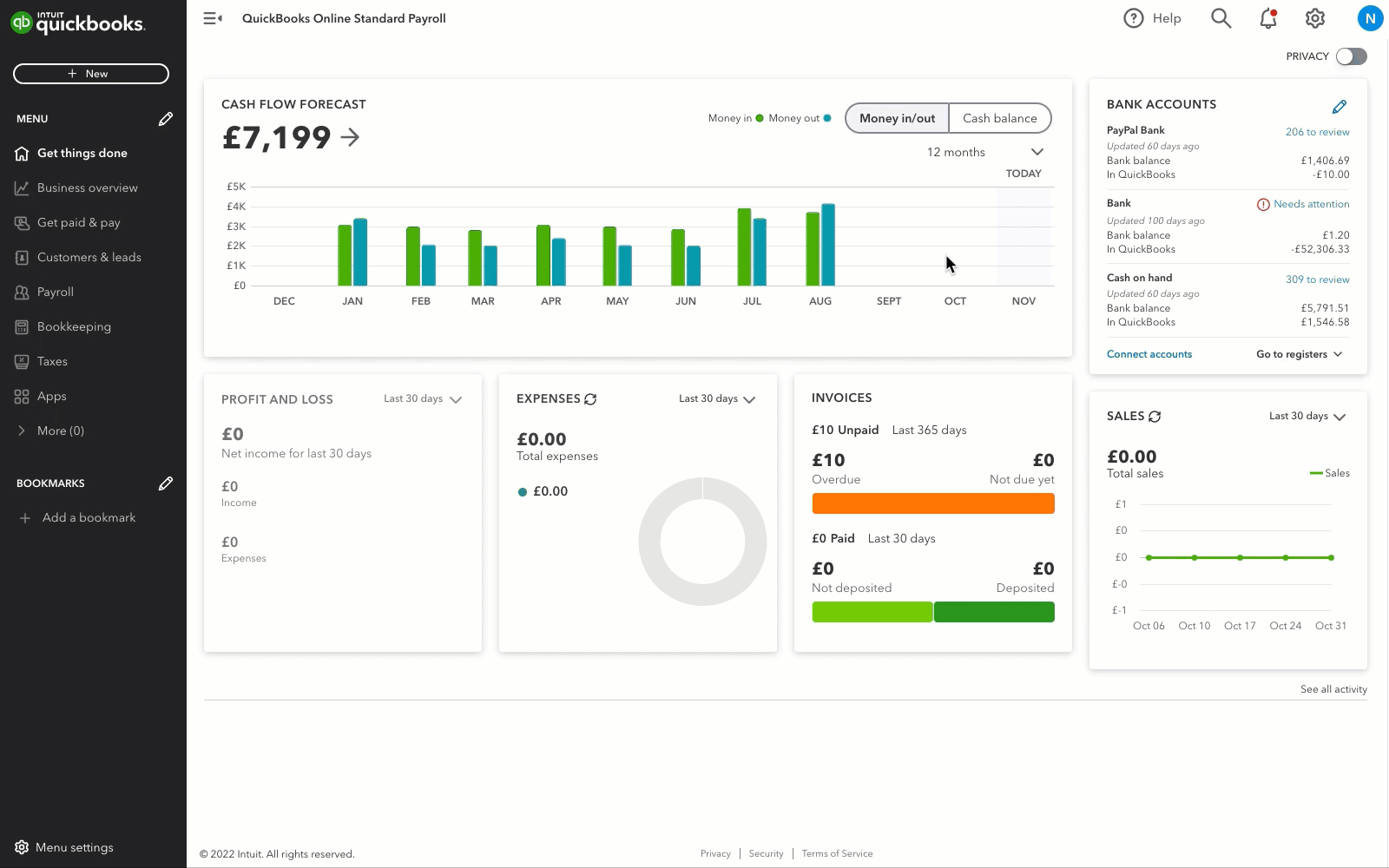
- Select the gear icon.
- Under Tools, select Export data.
- Select the Lists tab.
- Using the toggle, select Employees.
- Select Export to Excel.
- Select OK to go back to QuickBooks.
Export employee payslips
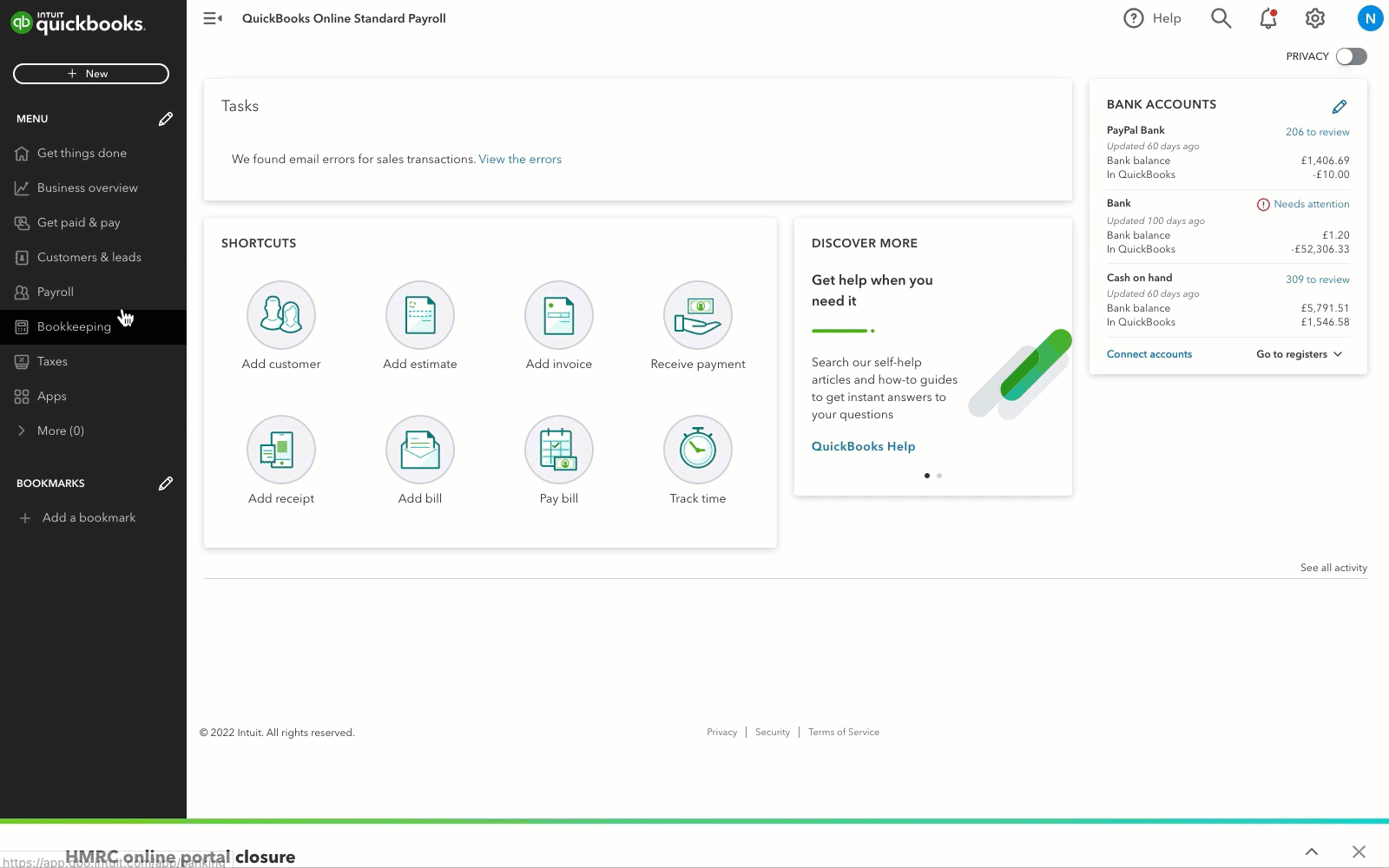
- Go to Payroll.
- Select your employee to open their profile.
- Select the Payslips tab.
- Choose the payslip you wish to download.
- Select Download Payslip.
Export payroll reports
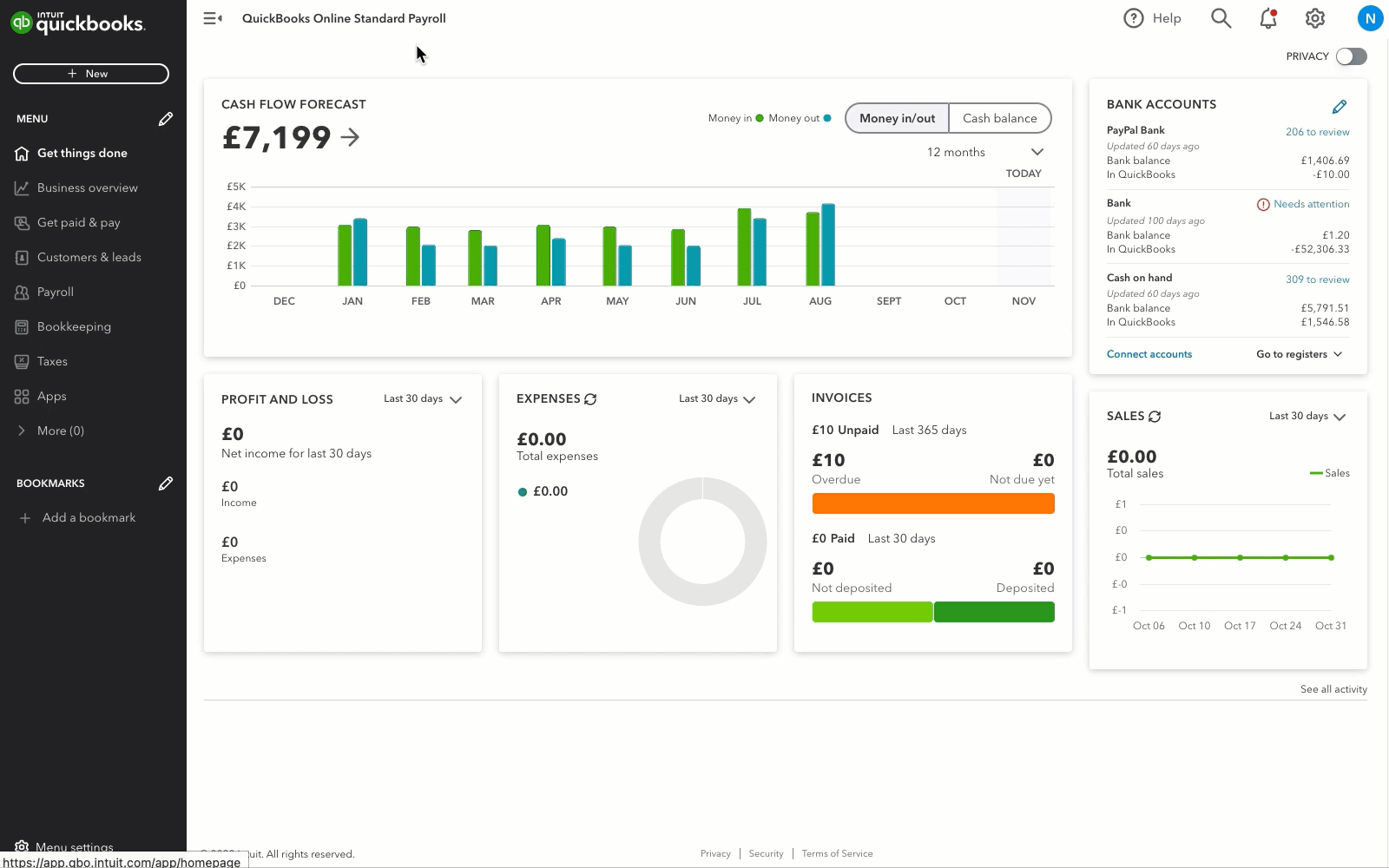
- Go to Reports (Take me there).
- Select the Standard tab.
- Find Payroll and select the report you wish to export.
Note: Some reports will download automatically, while other will be run inside of QuickBooks.
You must sign in to vote.
Sign in now for personalized help
See articles customized for your product and join our large community of QuickBooks users.
Take control of your business finances with QuickBooks
![[object Object]](https://digitalasset.intuit.com/content/dam/intuit/sbsegcs/en_gb/quickbooks-online/images/sdr/refer-an-accountant-hero.jpg)
Not relevant to you? Sign in to get personalised recommendations.