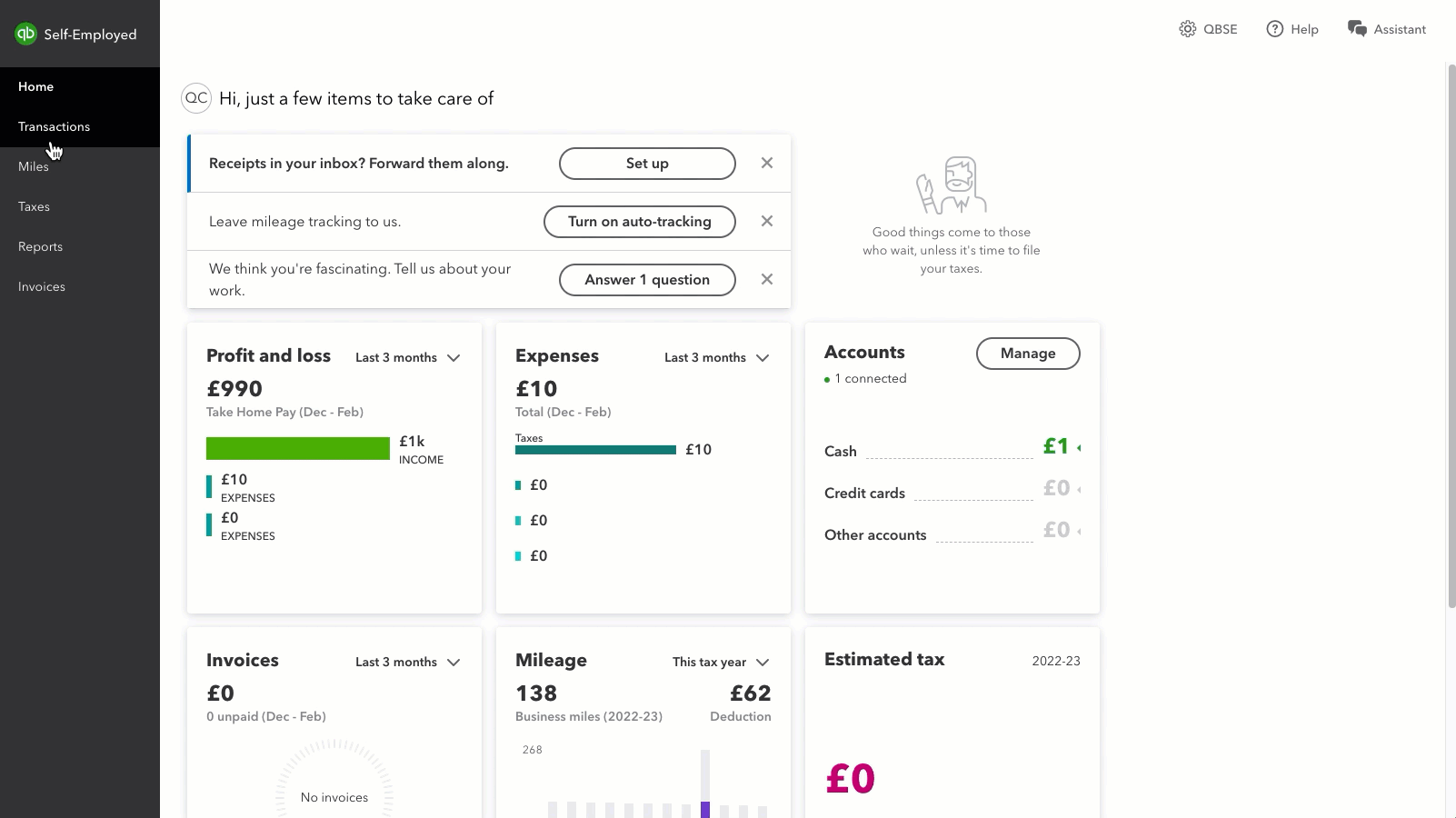How to reconsent your bank feed connection in QuickBooks Self-Employed
by Intuit•3• Updated 2 years ago
If you have linked your bank account to QuickBooks Self-Employed via Open Banking, you may have noticed that you need to occasionally update your bank connection. This is because of the Open Banking standard, which requires you to reconfirm your consent every 90 days.
Don't worry–it's easy to do, and we'll show you how in this article. We'll also show you how to view and manage your past consents, so you can keep track of everything.
Let's get started!
Sign in now for personalized help
See articles customized for your product and join our large community of QuickBooks users.