Set up Marriage Allowance in QuickBooks Self-Employed
by Intuit• Updated 1 year ago
Marriage Allowance is a tax perk for married couples or those in civil partnerships. It lets the partner who earns less to transfer £1,260 of their Personal Allowance to their spouse, who pays tax at the basic rate. This lowers the tax burden for the higher-earning partner.
This article will cover:
Who qualifies for Marriage Allowance?
To qualify, the lower-earning partner’s income must be below the standard Personal Allowance threshold, and the higher-earning partner’s salary must fall between the basic-rate tax threshold.
You can apply for Marriage Allowance on the government website.
How is Marriage Allowance calculated?
Let’s break it down with an example from the government website.
Disclaimer: This example is for illustration purposes only and may not reflect your tax situation. Please consult government guidance or with your accountant for more information.
If your income is £11,500 and your Personal Allowance is £12,750, you don’t have to pay tax.
Your partner’s income is £20,000 and their Personal Allowance is also £12,570. They have to pay tax on £7,430 of their income.
But when you claim Marriage Allowance, you can transfer £1,260 of your Personal Allowance to your partner. This means that your Personal Allowance becomes £11,310, and your partner gets a ‘tax credit’ on £1,260 of their taxable income.
As a result, you’ll now pay tax on only £190, while your partner will pay tax on £6,170. Together, you’ll be paying tax on a total of £6,360 instead of £7,430. This saves you £214 in tax.
Want to know how much tax you can save as a couple? Use the online Marriage Allowance calculator.
Setting up Marriage Allowance in QuickBooks
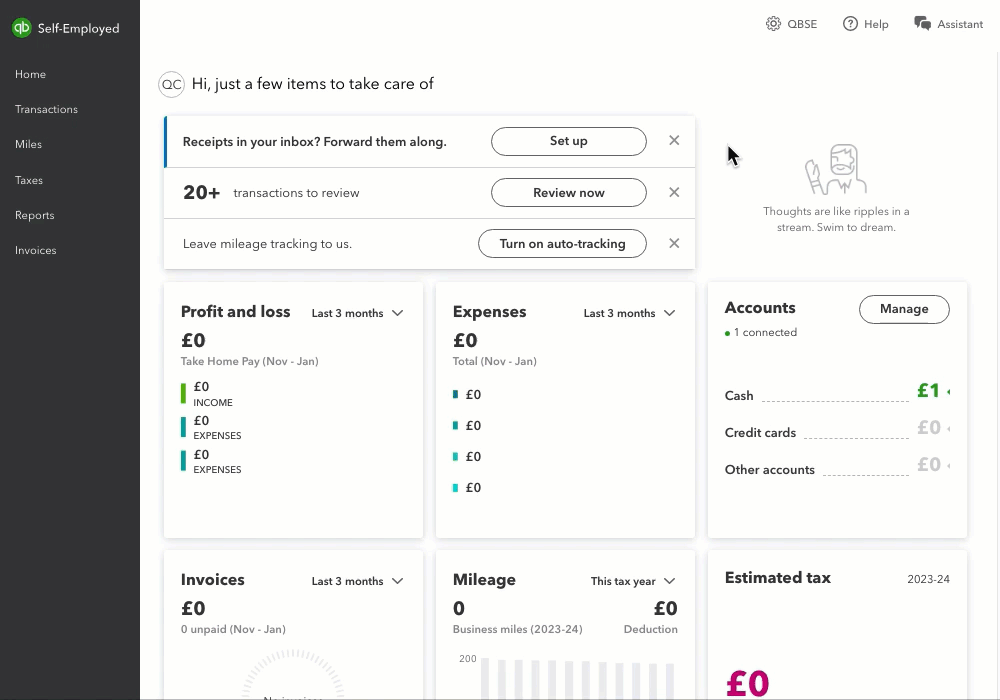
- Select the gear icon.
- Select Tax profile.
- Select the appropriate tax year.
- Indicate your marital status by selecting Yes.
- Enter the amount for your Personal Allowance.
- Specify whether you have Received or Sent a transfer allowance, and then enter the amount.
- Select Save.
On the mobile app
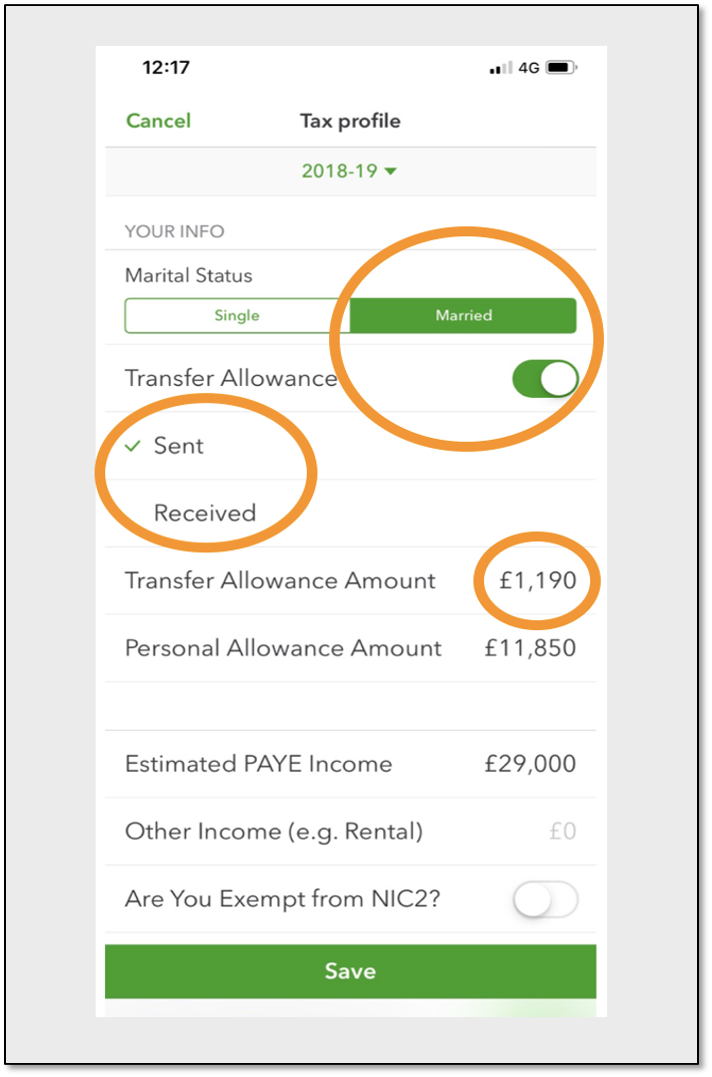
- Go to Dashboard. Or, Home if you use Android.
- Select Profile icon. If you use Android, select the Gear icon.
- Select Tax profile.
- Below Marital Status select Married.
- Switch on Transfer Allowance.
- Select Sent if you would like to transfer any of your allowance to a spouse, or Received if your spouse is transferring any of their allowance to you.
- Then, next to Transfer Allowance Amount, add the amount being transferred.
- Finally, select Save.
Sign in now for personalized help
See articles customized for your product and join our large community of QuickBooks users.