12.5% VAT rate change for the hospitality, holiday accommodation and attractions industry
by Intuit•1• Updated 2 years ago
This article will explain the new VAT rate changes for the hospitality, holiday accommodation and attractions industry. Plus get instructions on how you can turn these tax rates on or off in QuickBooks Online.
What's changing?
Back in July 2020, in response to the COVID-19 pandemic, the government announced a temporary VAT rate of 5% for certain supplies within the hospitality sector.
The rate was originally due to last between 15 July 2020 and 12 January 2021, but was eventually extended until 30 September, 2021. Instead of increasing the 5% VAT rate back to 20% the government offered a new temporary rate of 12.5% until 31 March, 2022.
The normal 20% standard VAT rate will be reinstated on 1 April, 2022.
What do I need to do?
All you’ll need to do is start using the standard rate on your transactions starting from 1 April, 2022. If you try to use the 12.5% VAT rate beyond this date, you may get an error message.
Here’s how you can switch tax codes on/off in your QuickBooks:
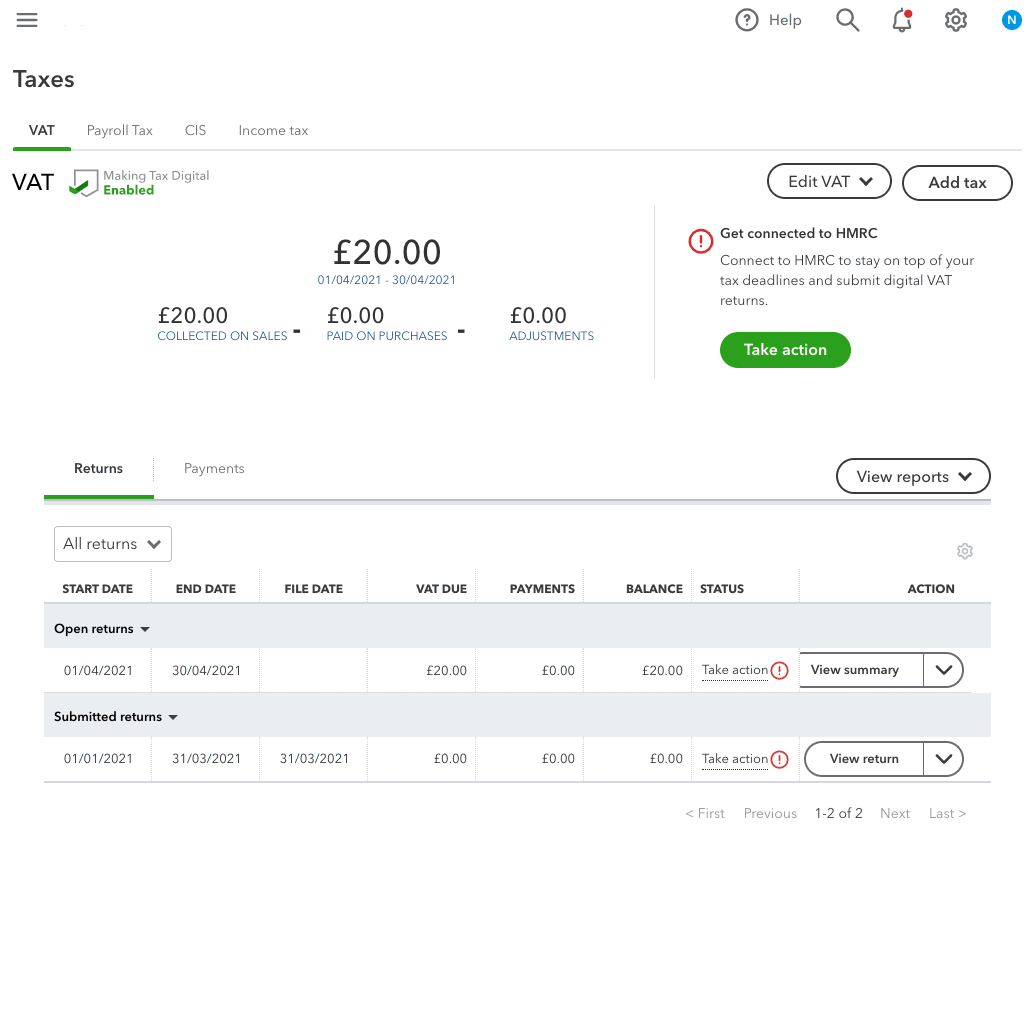
- Go to Taxes.
- Select Edit VAT, then choose Edit Rates.
- Select the Smaller Gear icon above the tax rates, and select Include Inactive.
- Find the tax rate you want to turn on and use the toggle to switch it from Off to On.
- Select Yes to confirm.
To turn off the tax code, use the toggle feature in step 4 to switch it Off.
See also
Check out this article if you want to learn more about the different types of VAT codes. Or read setup and edit VAT settings and codes. If you're using QuickBooks Desktop, here's how you can create the new tax rate.
You can find more detailed information on the VAT rate changes here.
Sign in now for personalized help
See articles customized for your product and join our large community of QuickBooks users.