Export reports as Excel workbooks in QuickBooks Desktop
by Intuit• Updated 11 months ago
Learn how to export reports to Excel from QuickBooks Desktop.
Want to take your reports out of QuickBooks and analyse them in Microsoft Excel? You can export reports as Excel workbooks (.xlsx), CSV spreadsheets, or PDFs. We’ll show you how.
Here’s how to save QuickBooks reports so you can use them in Microsoft Excel.
Export a report in QuickBooks Desktop for Windows
- In QuickBooks, go to the Reports menu and select Reports Centre.
- Find and open any report.
- Select the Excel on the toolbar. You can also select Print or Email to save the report as a PDF.
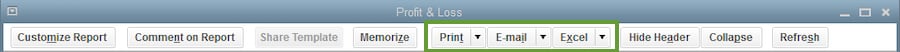
- To create a new Excel workbook, select Create New Worksheet. If you want to update an existing workbook with the data in the open report, select Update Existing Worksheet. Select Browse and then find the workbook on your computer. Keep in mind, this overwrites the existing workbook.
- If you want to format the data a specific way, select Advanced. This is optional.
Note: The report must have less than 256 columns. If you see a message that says your report has too many columns, select Advanced. Select and uncheck the Space between columns checkbox, then select OK.
You can also save your report as a CSV instead of an Excel workbook and have more columns.
- When you’re ready to export, select OK. To open the report in Excel, you can also select Export.
Get updated reports while working in Excel
After you export, you can get the latest version of the report from QuickBooks while you're in Excel.
| Important: The first time you update a report from Excel, make sure QuickBooks Desktop is open. This sets your preferences and permissions. After that, you can update reports from Excel even if QuickBooks is closed. |
- In Microsoft Excel, go to the QuickBooks tab. Excel adds this automatically the first time you export a report.
- Select Update Report to get the latest version of the report from QuickBooks.