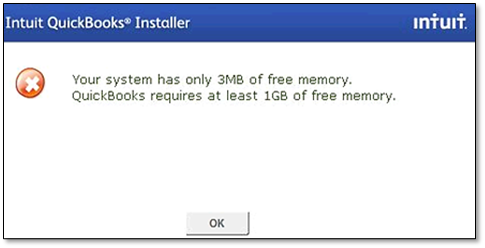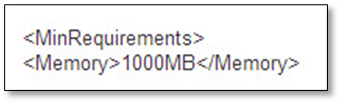Find out what to do if you get a message that says you don’t have enough system memory to install QuickBooks.
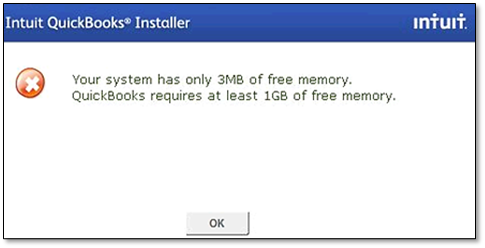
When you try to install QuickBooks Desktop, you get Your system has only xxxMB of free memory. QuickBooks requires at least 1GB of free memory. after extracting the installer. This means your computer has less than the required 1GB of minimum available storage.
Follow the steps appropriate to your installer type, so you can go back to installing QuickBooks.
If using a downloaded installer
- On your keyboard, press Windows+R to open the Run window.
- Type %temp% in the search field, then select OK.
- Locate the folder created by the setup. Create a copy of the QuickBooks folder on your Desktop.
Note: The name of the folder will depend on the version of QuickBooks that you are trying to install (Pro, Premier, or Enterprise). - Inside the QuickBooks folder, open QBooks.
- Right-click the Framework.xml file, then select Edit. The file should open in Notepad.
Note: If the file is not available in the %temp% folder, run the QuickBooks installer again. When you reach the Welcome to QuickBooks screen, select Cancel. The extracted version of the installer should now appear in the temp directory. - Look for MinRequirements.
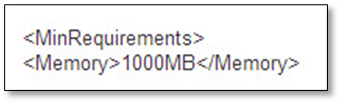
- Change 1000MB to 0MB.
- From the File menu, select Save.
- Go back to the main installation folder and run Setup.exe.
If installing from a CD
- Copy the QBooks and ThirdParty folders from the CD to your Desktop.
- Insert the QuickBooks installation CD in the drive. If the InstallShield Wizard starts, close it.
- Right-click the installer, then select Explore.
- On your keyboard, hold on Shift then select the QBooks and ThirdParty folders. Right-click and select Copy.
- Right-click anywhere on your Desktop, then select Paste.
- Open the QBooks folder on your Desktop.
- Right-click on the Framework.xml file, then select Edit. The file should open in Notepad.
- Look for MinRequirements.
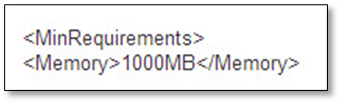
- Change 1000MB to 0MB.
- From the File menu, select Save.
- Go back to the main installation folder and run Setup.exe.