Welcome aboard to the Online Community, mike149.
Paying your employees in the Philippines using the direct debit option in QBO is unavailable at this time. You can consider creating payroll cheques to track the transactions.
This process ensures your record is in tiptop shape. Let me show the steps to enter paycheques.
- Tap the Employees menu on the left panel to select Payroll.
- Under the Create Payslips section in the Payroll tab, choose the Pay your employees button.
- Enter the number of hours the employee worked in the Hourly Pay field box.
- Click on the Save and view draft menu to record the transactions.
- If all the information listed is correct, hit the Confirm and submit menu in the upper right hand.
- When you see the following message, “Success! Your payroll has been created”, pick the appropriate action: Send payslips or Download the report.
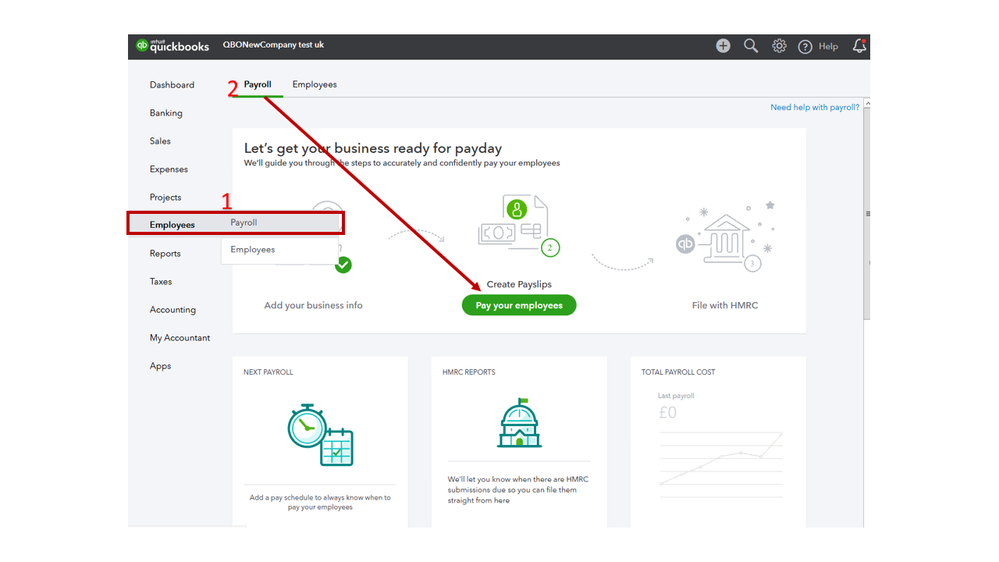
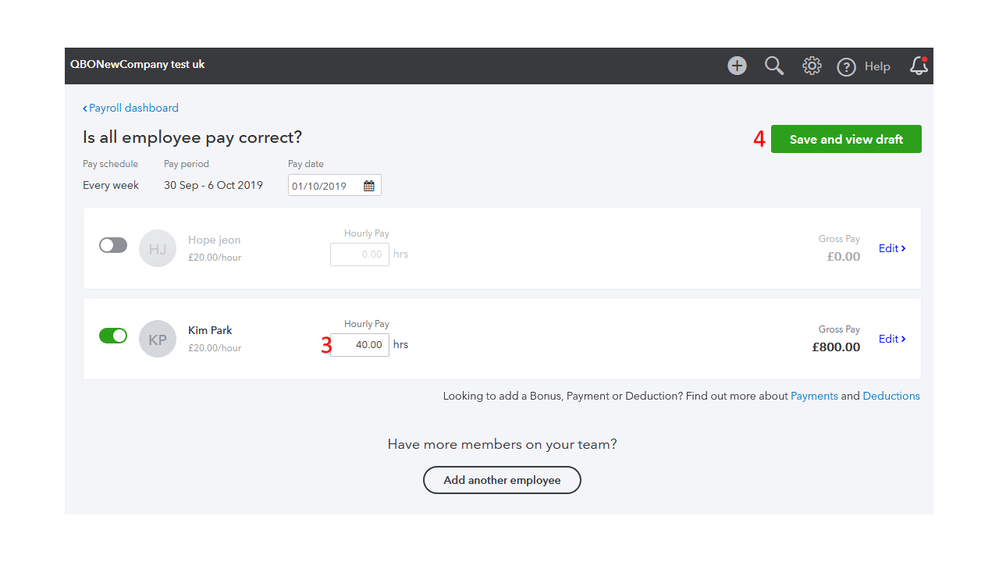
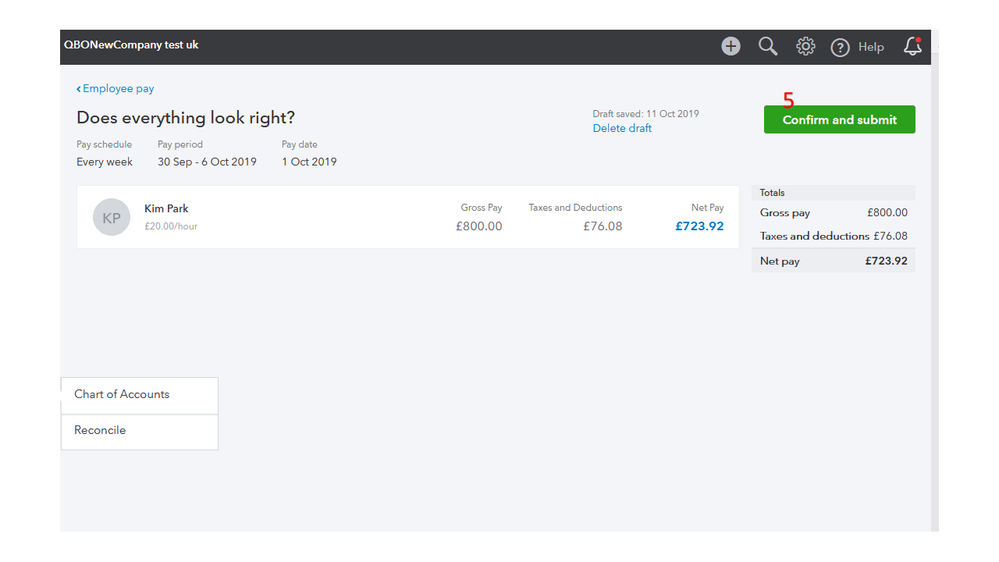
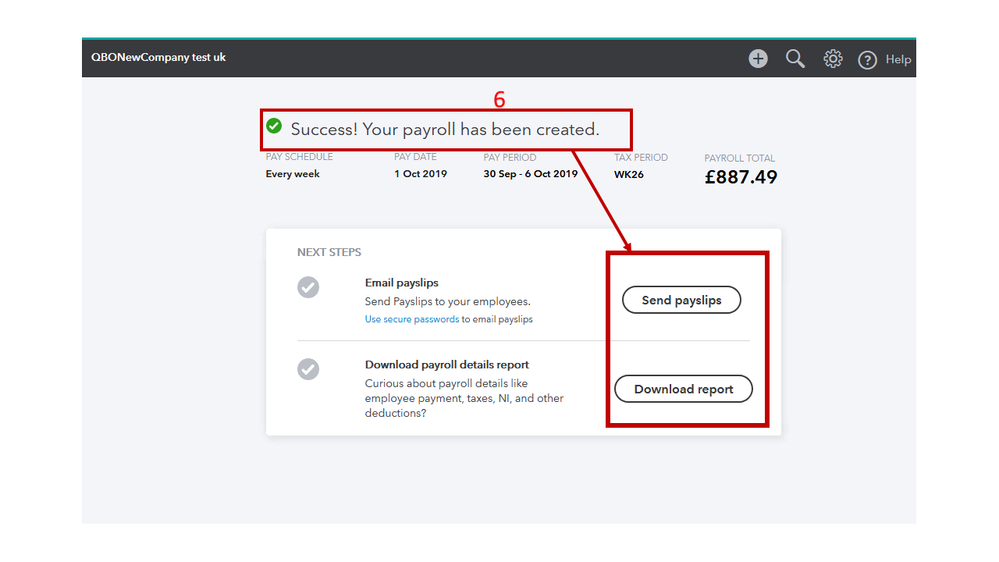
After entering them, transfer the money from your actual bank to the employees' account to pay them.
For future reference, the following article contains links that will guide you on how to pay the employees, process tax returns, etc: QuickBooks Online Standard Payroll Hub.
You can also visit the QBO Blog site to explore new features and product updates. This page lists all options added in QuickBooks as well as new ones coming.
Let me know if you have any other concerns or questions. I'll be right here ready to help you. Have a good one.