Welcome to QuickBooks Community, @LF63. Allow me to share some info about editing your business miles.
Currently, the option to bulk edit the mileage is unavailable, as a workaround you'll need to change them individually. Here are the easy steps you can follow:
- In QuickBooks, go to the Miles menu.
- Select the appropriate year.
- Look for the trip you want to edit.
- Make your change and then hit Save when done.
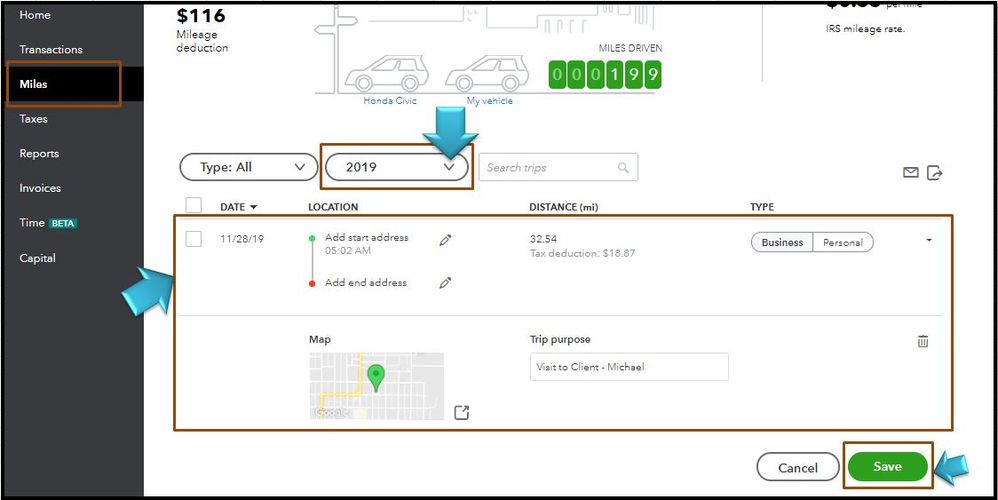
Here's the article that will provide more info about the process: Manually track mileage in QuickBooks Self-Employed.
Also, if in case you want to track your miles automatically, just turn on the mileage tracking feature in your mobile app. Let me walk you through the process:
- Open the QuickBooks Self-Employed mobile app.
- Click the Mileage menu.
- Select the Auto-tracking switch to turn it ON.
- If you haven't already enabled location services on your mobile device. Here are the steps for Apple (iPhone and iPad) and Android devices.
Don't hesitate to post here again if you have further concerns about editing your mileage in QuickBooks. Thanks for coming to the Community, wishing you continued success.