It’s nice to see you in QuickBooks Community, @Johan5.
Let’s clear the app’s data to get the missing Mileage tab back in your QBO mobile app. Here’s how:
- From the Home page, click the Hamburger (3 horizontal lines) icon.
- Scroll down and pick Help & Feedback.
- From there, tap Refresh Data.
- Hit Refresh and wait for it to complete.
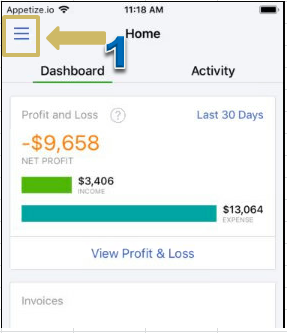
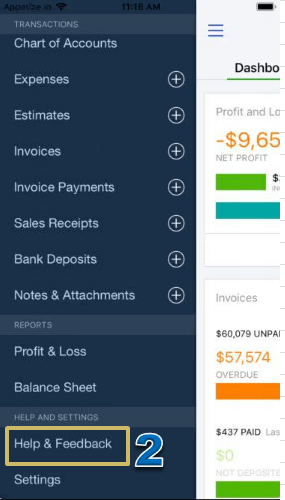
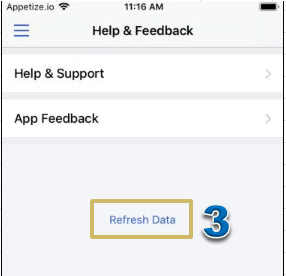
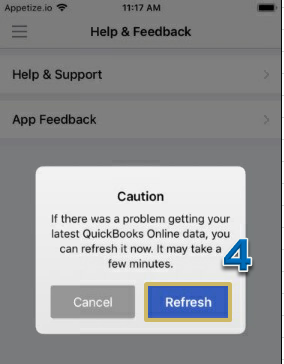
Once done, check if the option is now showing on your end. If you continue to get the same result, I recommend uninstalling and reinstalling the app to ensure that you’re using the latest version.
Take a look at this article for more information: Download the QuickBooks Online mobile app.
I'm adding this resource about tracking mileage for reference: Track mileage in QuickBooks Online.
If there’s anything else you need, let me know. I’m right here to help. Have a pleasant day ahead!