Hi there, @suelg.
You'll want to make sure that the Close the books option doesn't have a date entered and turned off. This way, you'll be able to submit your VAT return without receiving the message.
Here's how:
- Click the Gear icon, then select Account and Settings.
- Go to the Advanced menu.
- In the Accounting section, click the pencil icon to edit.
- Remove the date entered in the Close the books option, then turn it off.
- Click Save, then Done.
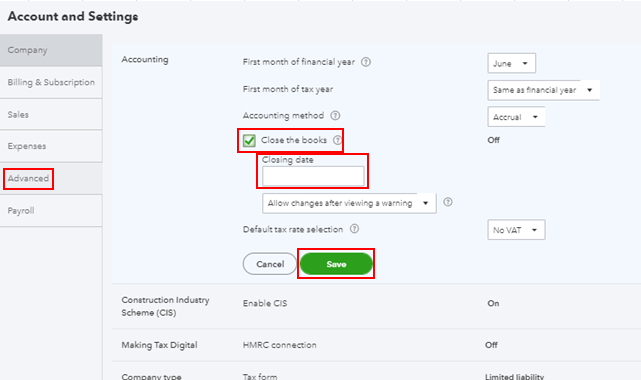
Once done, you can now submit your VAT return again. For more guidance, feel free to check out this article: Submit a VAT return in QuickBooks Online.
As always, feel free to visit our QuickBooks Community help website if you need tips and related articles in the future.
Please keep in touch if there's anything else I can do to help you succeed with QuickBooks. I've got your back. Have a great day and be safe.