Hi there, userthewaltzingmatil.
Welcome to the QuickBooks Community. I'll share steps to ensure you'll be routed to right place where you can find your Business or accounting year-end.
I suggest going to the Account and Settings and choose the Advances tab. From there, you can see or determine your Financial month's start/end and other accounting information.
Here's how:
- Click the Gear icon in the upper right corner.
- Choose Account and settings.
- Go to the Advanced tab. Then,select Accounting section.
- Choose the Close the books option to see the last date of your accounting year.
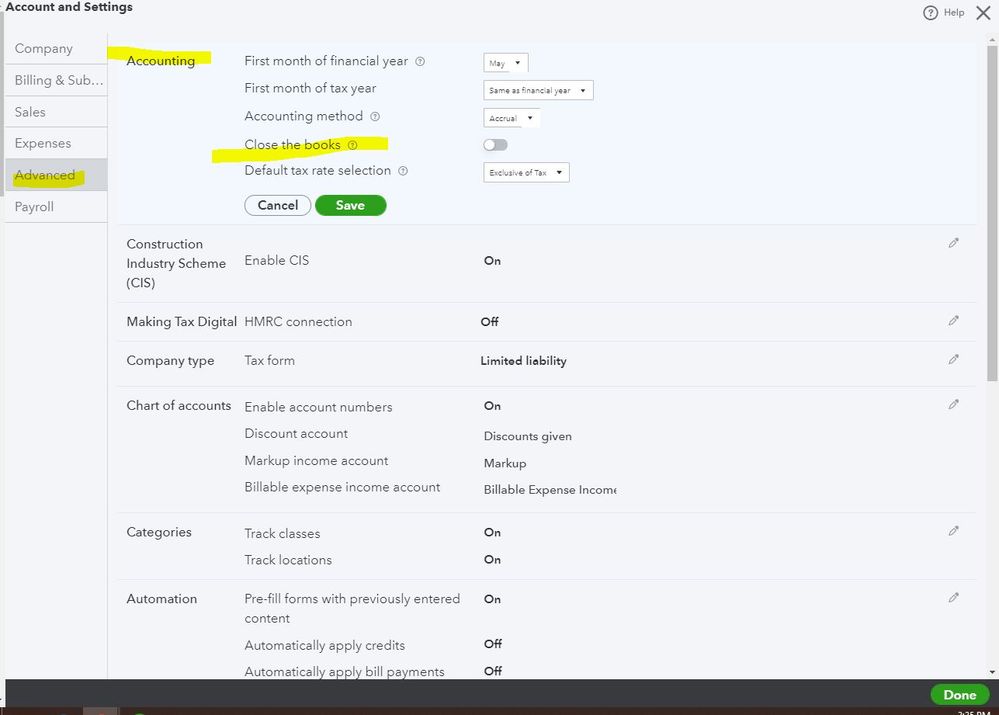
![]()
Please refer to this article to see different information on how the Advanced account settings work and the various features under this section: How do I set my advanced account settings?.
Let me know if there's anything else I can help you with. I'm more than happy to help you. Have a great day and more success in your business!