Thanks for joining us here in the Community, @cliffordsblindsa.
I've come to help you change the customised date on a profit and loss report on the iPhone app.
In the QuickBooks Online app, you'll be able to customise the date range of the Profit & Loss report from the Menu ☰. Since this isn't your case, I recommend uninstalling and reinstalling the app. This process refreshes your data and helps fix app-related issues which can be the reason you're unable to customise the date.
To give you more insights about pulling up the P&L report in the QBO app, please check out this link: Learn how to run a Profit and Loss report using the QuickBooks Online app.
However, if doing this doesn't make a difference, I suggest contacting our Customer Care Team. They have the necessary tools that can help further investigate the root cause of this matter.
To reach them:
- Click on Help at the top menu bar.
- Hit on the Contact Us button.
- Enter a brief description of the issue in the What can we help you with? box.
- Press on Let's talk.
- Select on Get a callback.
- Key in your contact details, then tap on Confirm my call.
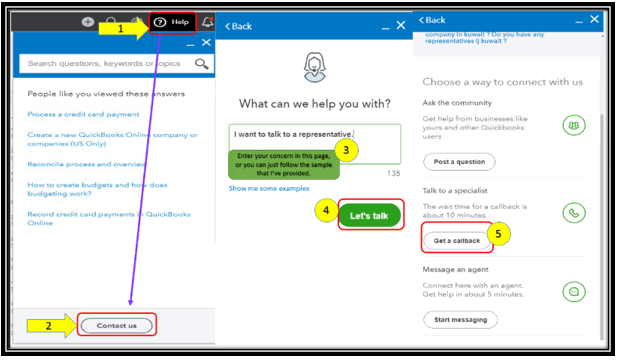
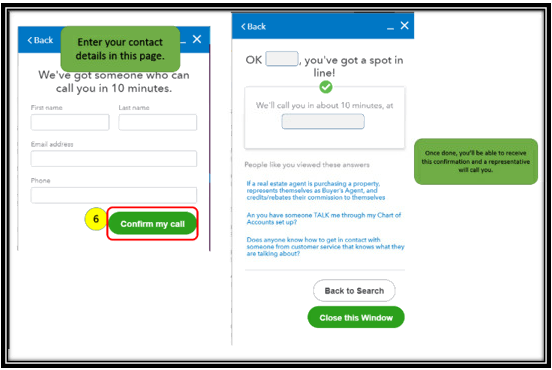
For now, to get your work done, I suggest accessing QuickBooks using a web browser. From there, open the P&L from the Reports tab, then customise the date under the Report period section. 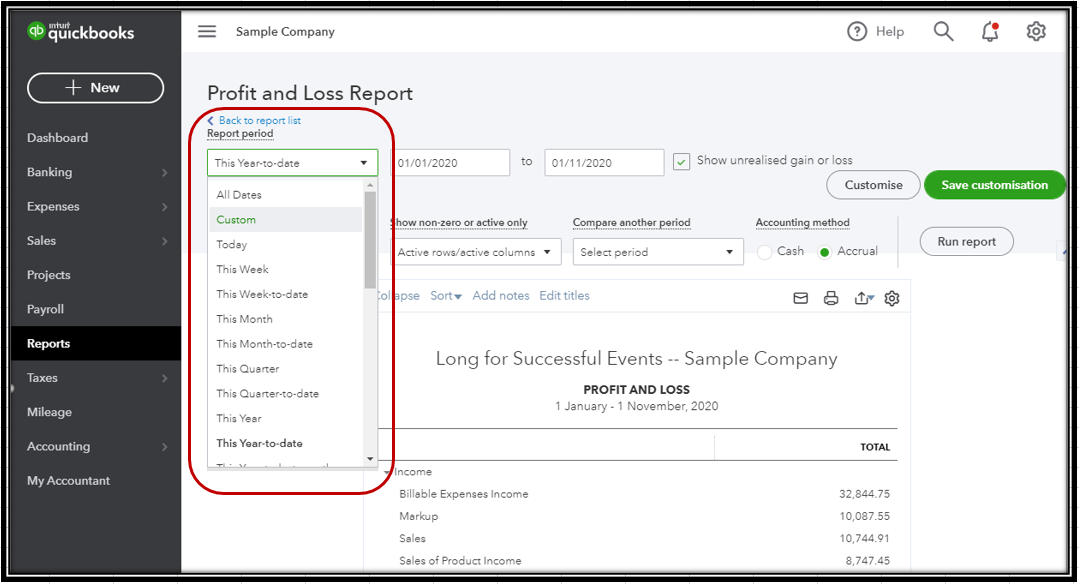
Know that any task you do or information you add in the app shows up on the web, and vice versa. This way, your data is always up-to-date and available.
Keep me posted on how things turn out. I'll be right here to assist you if there's anything else you need. Take care!