You can simply customize the report period to the last day of the past financial year to produce a Trial Balance in QuickBooks, cooper50. I’m glad to walk you through the process and help resolve the screen issue.
To do that, you can follow the outlined steps below to generate a Trial Balance report in QuickBooks:
- Within QuickBooks, go to the Reports menu.
- Search or enter Trial Balance in the Search field.
- Click the Customise option, then filter the date to the last day of your past financial year.
- Press Run report.
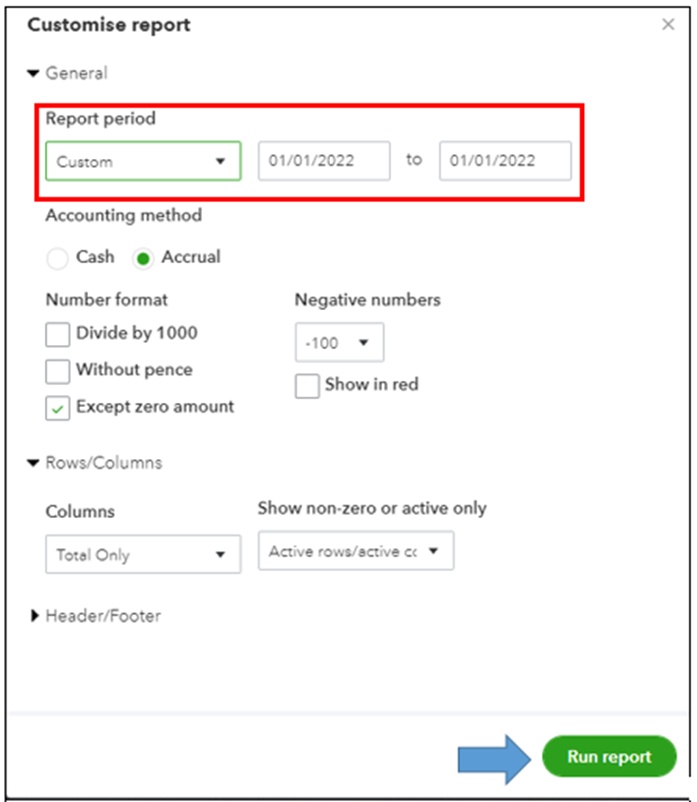
On the other hand, if the customizing screen keeps flashing up and goes, you can perform some troubleshooting steps to fix it.
First, access your QuickBooks Online account in an incognito window or private browser for testing. Incognito Mode is an online privacy feature that prevents your browsing history from being stored. Here are the shortcut keys below for quick navigation:
- Google Chrome: Ctrl + Shift + N
- Safari 11 or newer: ⌘ + Shift + N
- Mozilla Firefox: Ctrl + Shift + P
- Microsoft Edge: Ctrl + Shift + P
From there, try to generate a Trial balance report and make sure to filter it to the correct period. If the program shows the information you need, get back to your regular browser and clear its cache. Doing this helps the program to run smoothly. You can also use other supported browsers as an alternative.
I’m attaching a reference in case you want the same report settings for future use: Memorise reports in QuickBooks Online. It helps you access the information quickly without going through the customization process again.
Thanks for your time. If you have any other questions or concerns about generating your financial statements, please never hesitate to let me know. I’ll be here to help. Have a good one!