Navigate through QuickBooks Online UK
by Intuit• Updated 5 months ago
QuickBooks dashboard shows your profit and loss (Profit and Loss card), how much you spent (Expenses card), what people owe you (Invoices card) and how much you have in your bank (Bank accounts).
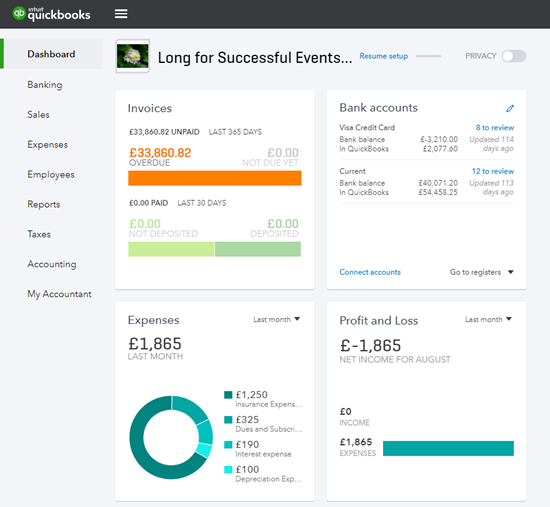
To create invoices, estimates and other transactions:
Select + New.
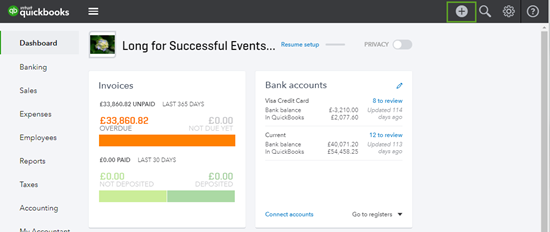
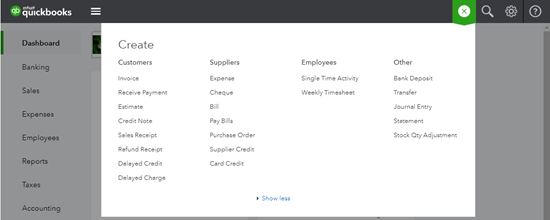
Find an invoice or transactions that you have created by clicking on the Search menu, enter the transaction number, date or amount.
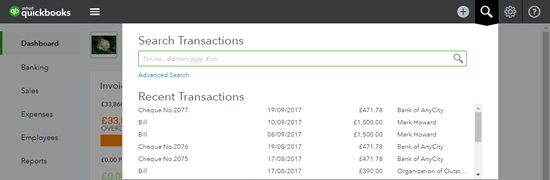
You can navigate to other frequently used parts of the product through the Left Navigation bar. For example, under Sales/Invoicing, you can see Your Sales, Invoices and Customers, and Products and Services you are selling for your business.

To navigate to tools that are less frequently used, such as company settings and your subscription info, click on the Gear icon on the top right corner. Here's also where you can find advance accounting tools, like Reconcile, Budgeting and Audit Log.
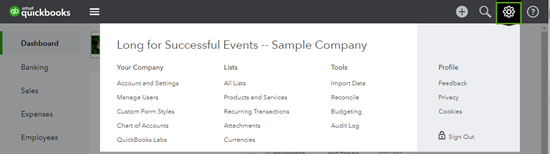
Sign in now for personalized help
See articles customized for your product and join our large community of QuickBooks users.