Hi there, @Screen Doctor.
I'm glad to have you here on the Community page. I can share with you some information about the transactions' description in QuickBooks Self-Employed.
QuickBooks is dependent on the details that your online banking account generates. Changing the description sets from your bank is currently unavailable.
For the manually added transactions, you can follow these steps:
- Tap on the Transaction tab at the left pane.
- Click on the arrow under Action.
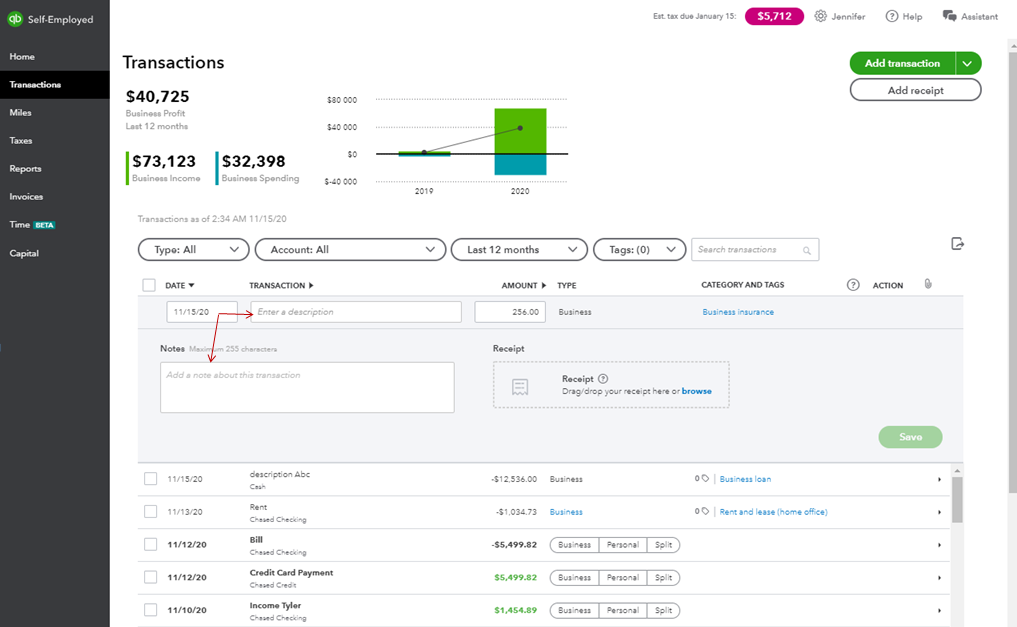
- Update the description from there.
To learn more about managing and categorising transactions in QBSE, you can as well open these articles:
In case you want to create and use rules to quickly categorise your recent and past transactions, use this link as your guide.
Please keep in touch if you need more help with this, I'm determined to help you out. Keep safe!