Hi, Charlie. You can rectify the incorrect payment to the wrong customer by deleting the payment.
Here's how:
- Go to the Sales menu and select Customers.
- Find the customer for whom you mistakenly recorded the payment.
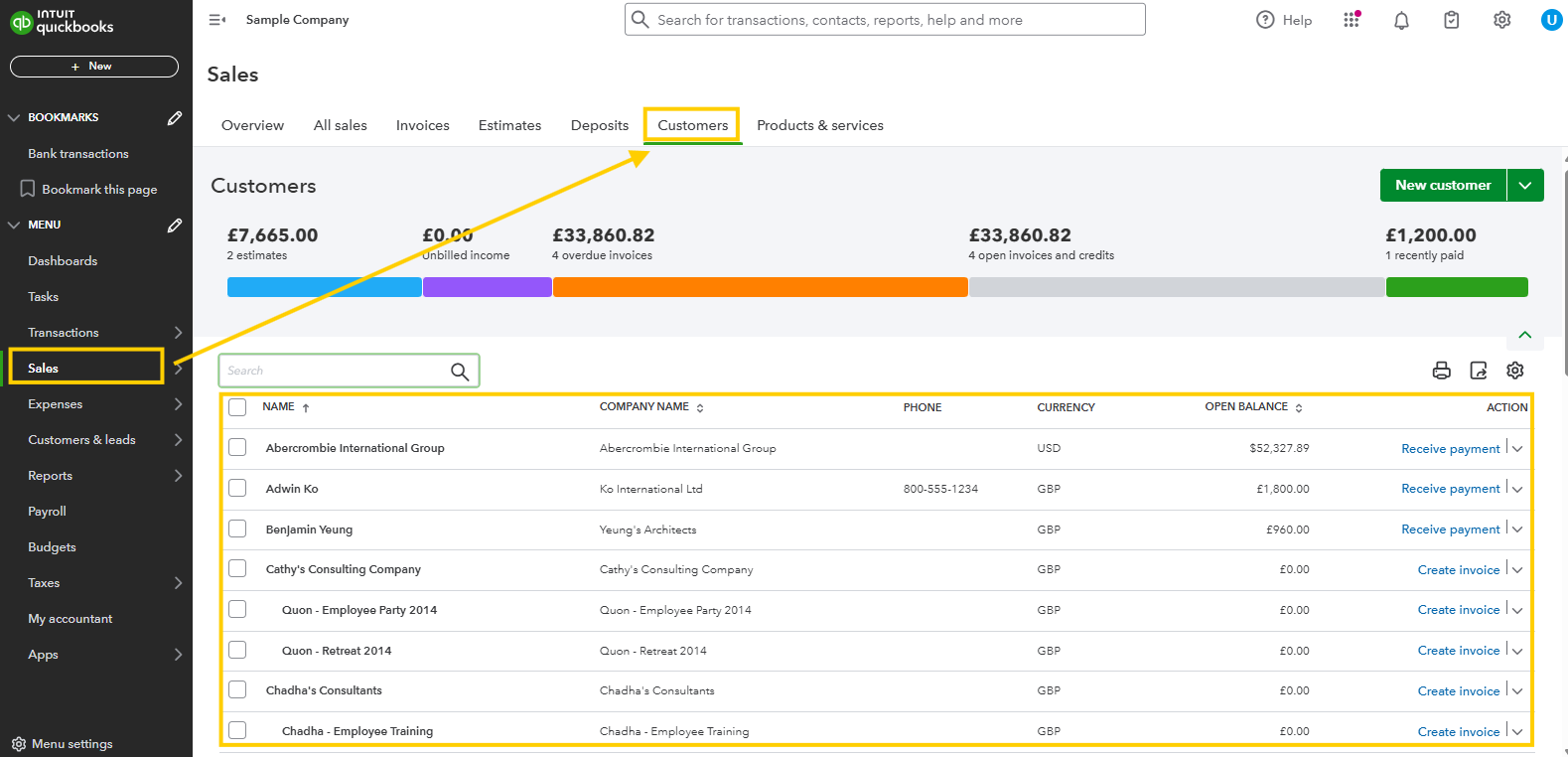
- Open the incorrect payment transaction.
- Select More actions then choose Delete to delete the payment.
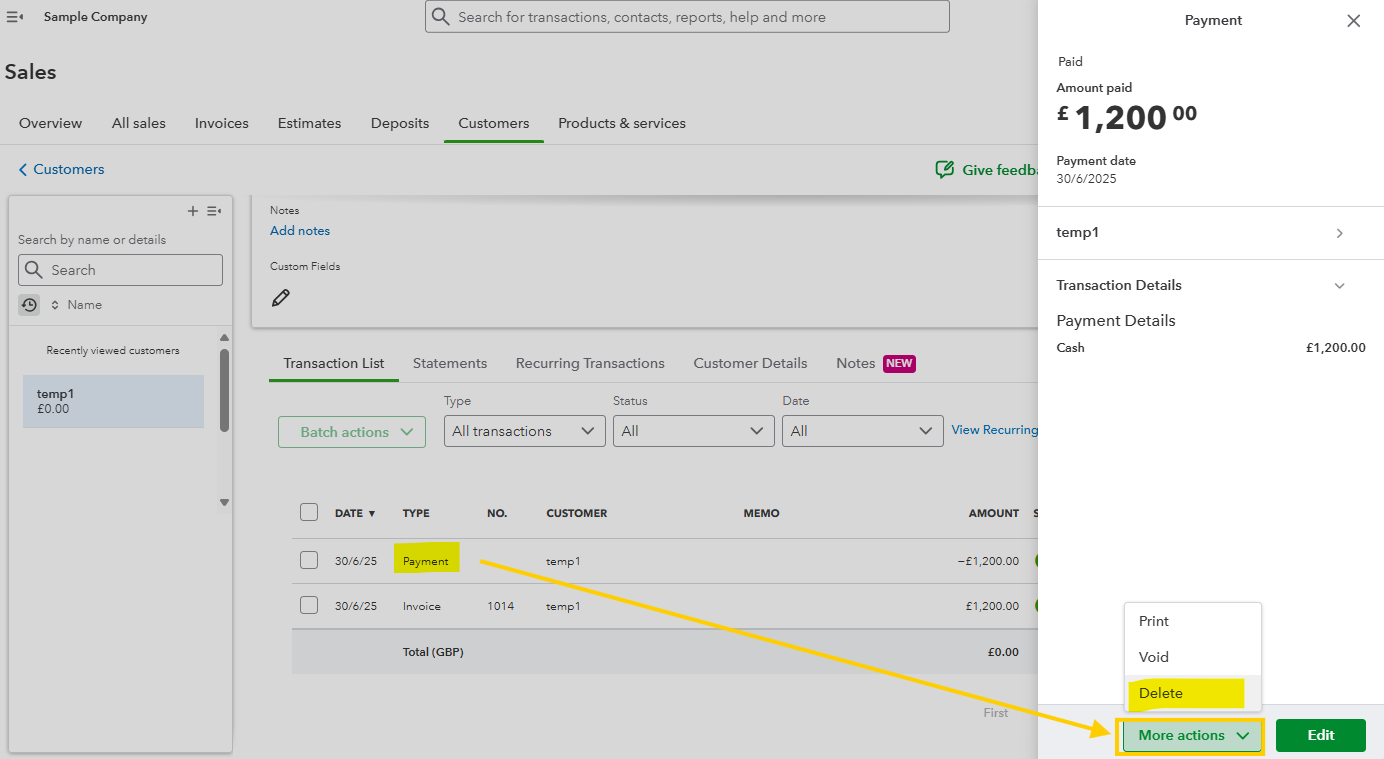
Once deleted, this will restore the Invoice to its open status, allowing you to Receive payment for the correct Invoice and Customer.
I've also attached this helpful article for your future use if you want to learn how to print invoices: Email or print multiple sales forms.
If there's anything else you need help with, you can hit the Reply button.