Thanks for coming in, saritamariebroug.
As of this time, we haven't received any feature updates for the scanning and receipt function of QuickBooks Online app.
I'd like to test out a few troubleshooting steps to resolve the issue. Let's start by changing the data connection on your mobile phone. If you're connected to Wifi, change it to cellular and vice versa. Then, you'll want to close and restart the application to start fresh.
Otherwise, I recommend refreshing your data to reload the system.
Here's how:
- From your mobile app, click the hamburger icon.
- Choose Help & Feedback.
- Click Refresh Data.
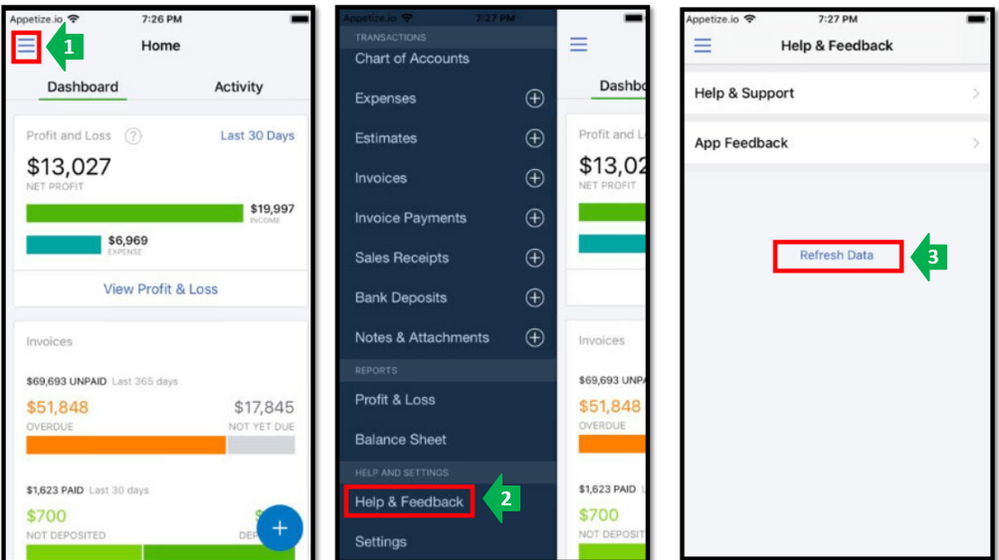
If none of the above steps works, you can have this article for additional troubleshooting options (proceed to step 3): Mobile Troubleshooting Quick-Start Guide.
I'm including this article to learn more about managing and scanning receipts in QuickBooks Online (QBO): Manage your receipts in the Receipts tab.
It's my priority to make sure everything works for you. Let me know if there's anything else you need. Have a wonderful day ahead!