I'm here to help you add a bank details to the invoice, userphilpratchett.
In QuickBooks Online, you can add a custom field for the bank details that will appear on the invoice. And, I'm glad to provide the steps:
- Go to Settings :gear:, then select Account and Settings.
- Proceed to the Sales tab.
- Click Sales form content to expand the section.
- Enter a name into each dialogue box beneath the heading Custom fields.
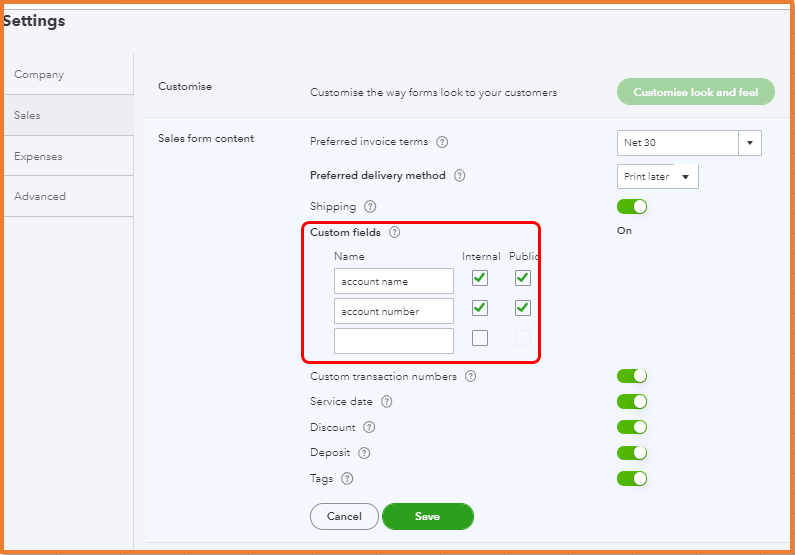
- Select whether you want the field to be internal (only displayed in QuickBooks), or public (displayed in QuickBooks and displayed/printed on sales forms).
- Click Save and then Done.
- These fields will now appear on your sales forms.
You can refer to this link for additional notes: How to add custom fields to invoices.
When you create an invoice, you need to enter the bank info details, then send it to the customer.
Once customers pay what they owe, you can then record the payment.
Keep me posted if there's anything else I can help you with QuickBooks. I'm always glad to walk you through the steps.