Let me help change the width of the description column in your invoice and estimate templates, @userpflushpro.
You have two options to alter the width of the columns in your invoice and estimate templates. First, you can change the width of the columns by going to the transaction itself. Simply hover your mouse between the line from the header that divides the columns and move it sideways. After the changes, the modified widths will default once you save the transaction. You'll notice it once you create a new invoice or estimate.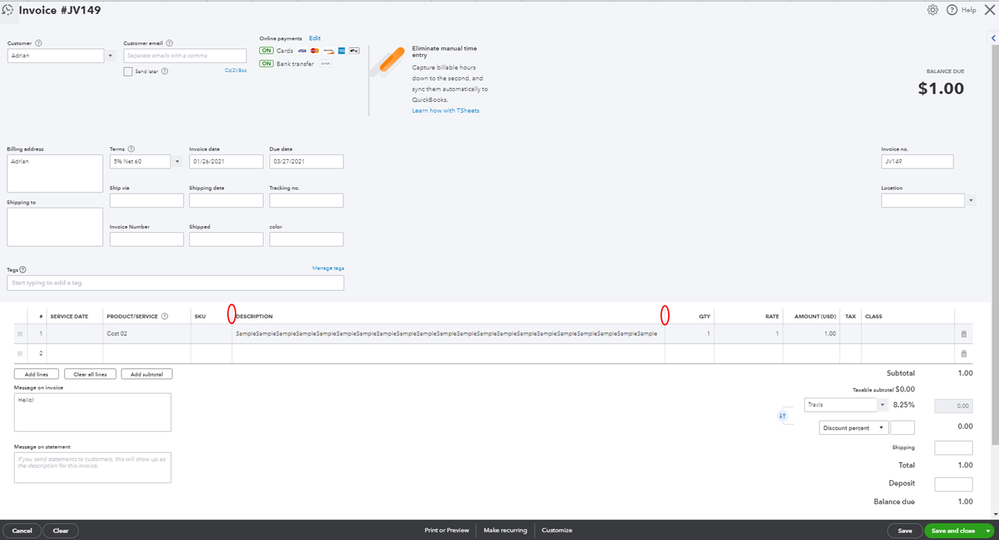
Then, your second option is to change the widths from the custom form styles. However, changing the widths from the custom form styles depends on the added columns. As you can notice, there are specific numbers of widths for each column. Once you remove one of the columns, you'll notice that the number of widths will change. I'll attach screenshots for your visual reference.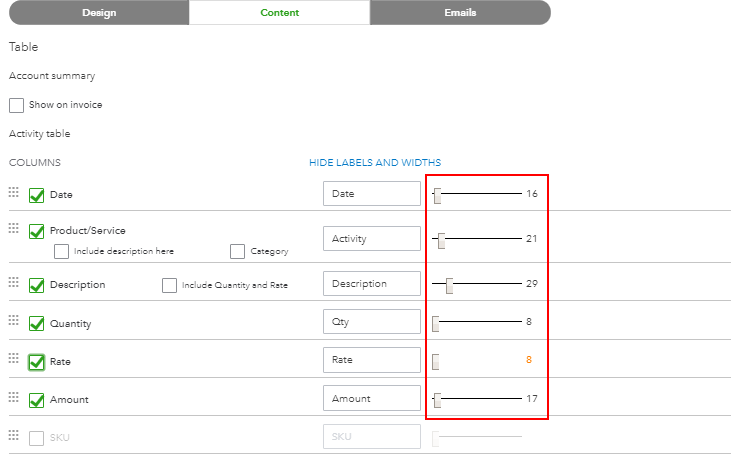
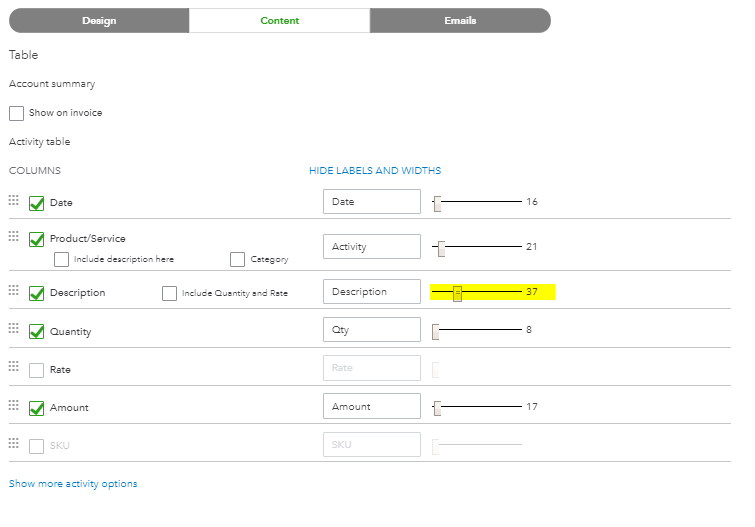
I'm adding this article to learn more about customising invoice or estimate templates in QuickBooks Online: Customise invoices, estimates, and sales receipts.
Please let me know if you need clarification about this, or there's anything else I can do for you. I'll be standing by for your response. Have a great day.