Look no further, I have all the steps you'll need in adding your bank details to your invoices, @marianneallen-ma.
You can add them to your invoices by adding custom fields, headers or footers to the invoices.
Here's how:
- Click on the Gear icon.
- Click Custom Form Styles.
- Locate the Standard style and select Edit on the right-hand side of the column.
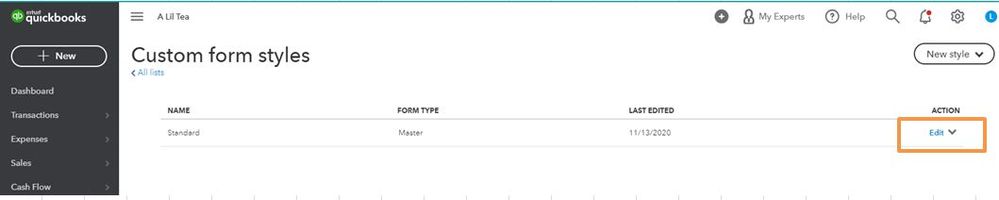
- From the Content tab, select the pencil on the right to edit the footer section.
- In the Add footer text section, add the bank details.
- Select Preview PDF to view the changes you made before saving them.
- Select Done.
There's also an informative guide on adding bank details to your invoices for your convenience.
You may also consider connecting your account to Paypal or set up Direct Debit with GoCardless. Doing this allows your customers to pay their invoices online.
Here's how:
- Sign in to your QBO account and click the +New icon.
- Select Invoice and click the Payment options link for Paypal or GoCardless.

- If you wanted to receive the payments through PayPal, simply click Connect to PayPal and create an account.
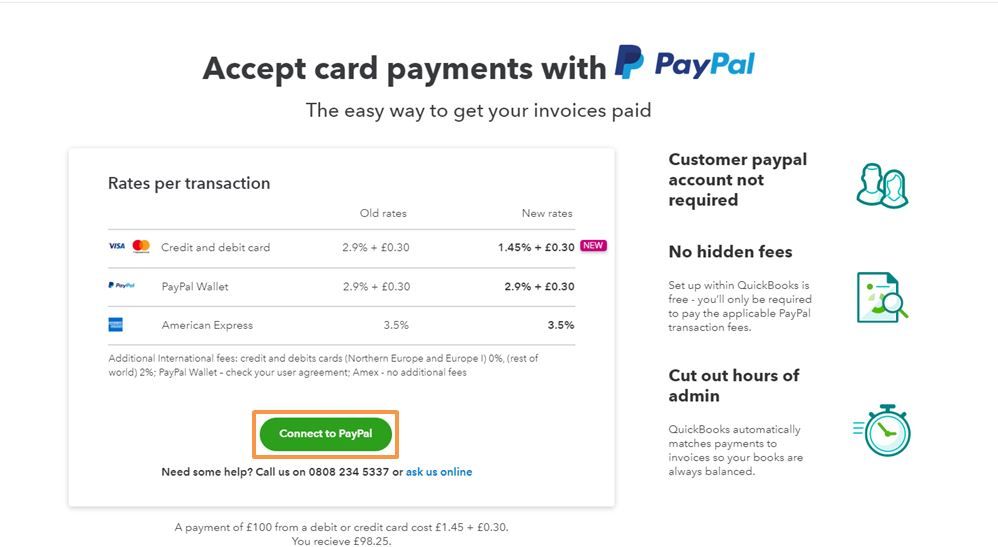
- If you choose the GoCardless for QuickBooks, you'll be routed to its page. Then, you'll have to select the Get app now and set up your account.
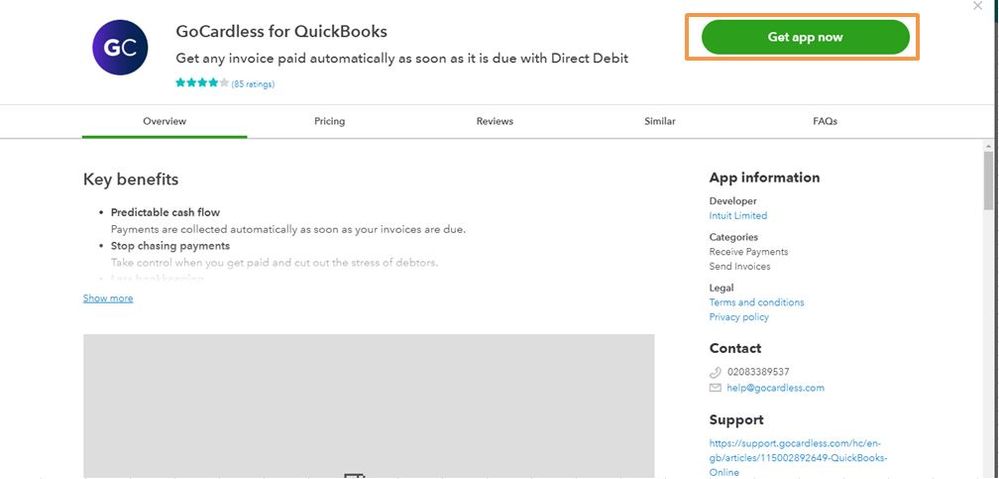
- Follow the next onscreen instructions.
Furthermore, you can connect your bank and credit card accounts first using Open Banking. This way, QuickBooks will automatically download your recent transactions every night around 10 PM PT. Once your customers pay you online, you'll able to see their payments on the Banking page. All you have to is categorise and match them to any records you’ve already entered in QuickBooks.
Should you need further assistance with managing your QuickBooks account, feel free to visit us again. Thank you for reaching us here in the Community and have a great day.