I've got steps and info to ensure you can cancel your QuickBooks Online (QBO) account, @thomasturner96-h.
Canceling your QBO account is just a few clicks away. Before doing so, I recommend printing your reports or exporting important files to save a copy for future use if there are any.
Also, make sure you're the Master or Company Admin of the account to achieve this. Once ready, here's how to proceed:
- Click the Gear icon, and then select Account and Settings.
- Choose the Billing and subscription tab.
- In the QuickBooks section, select Cancel subscription or Cancel online.
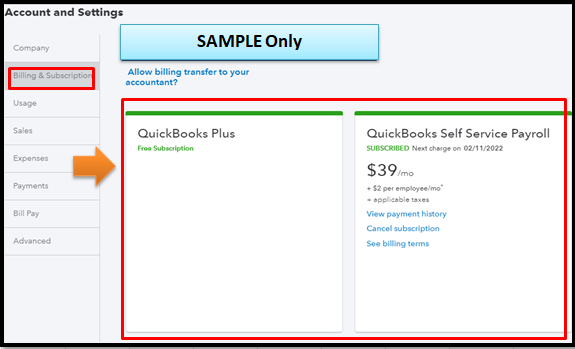
![]()
- Choose Continue to cancel, and then select Continue to cancel again (if applicable).
- Follow the onscreen prompts, and then select Submit and cancel subscription.
- Click Got it when you're ready.
Once successful, you'll receive an email notification confirming that we canceled your QBO subscription. Also, you'll have read-only access to your data for a year from the date of cancellation. For more info about this, please check out this article: What happens to my QuickBooks Online data after I cancel.
If you have multiple companies, you can use the same username or email. This way, you can quickly switch between companies and manage your tasks more easily. For more tips, please review this handy resource: Sign in to multiple QuickBooks Online companies with one user ID.
You can always comment back below if you have more questions about managing your QBO account. I'd be glad to help you some more. Take care and have a nice day.