You're almost there, Edward.
When you're on the Pay Bills page, you can enter manually the available credits. Let me show you how:
- From the Pay Bills page, click on the Credit Applied field.
- Below it, you can see the available credits.
- Enter manually the amount of the credits you want to apply.
- Click Save and close.
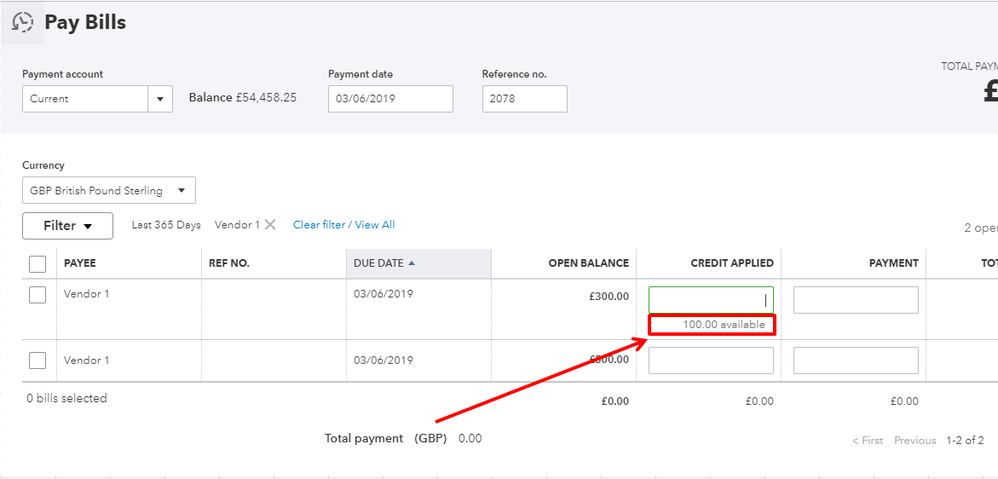
Another way of paying the bills with supplier credit is using a Cheque or Expense. Here's how:
- Go to the Plus icon and select either Cheque or Expense.
- From the Payee drop-down, select the supplier.
- Select the open bills and supplier credits at the right side.
- Select Save and close.
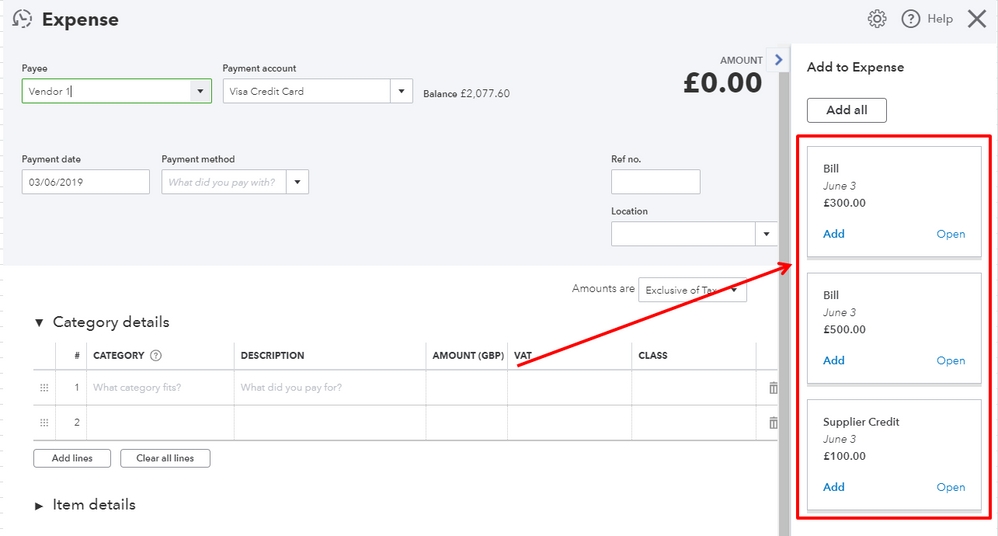
That should help you record bill payments. Comment below if you have other questions about credits. Have a great one!