I'll lay down a guide to help you delete those 18 transactions and display each transaction date in your report in the simplest way possible, Britannia.
For manually recorded transactions, you can remove them from the Chart of Accounts. As for transactions imported via bank feeds, you can delete them collectively by utilizing the Undo function in the Categorized tab.
Here's how you can undo them:
- Go to Transactions in the main menu and select Bank Transactions.
- Click the Categorized tab.
- Place a checkmark in the boxes for the duplicate transactions you'd like to undo.
- Click the Undo button that appears at the top of the list.
I've included a screenshot for your reference:
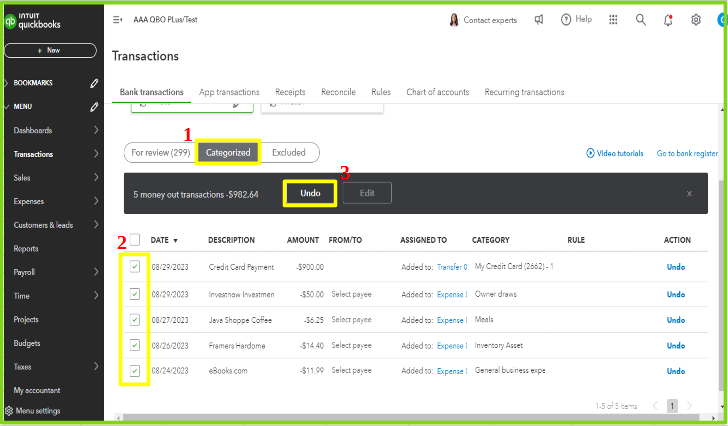
After that, in the For Review tab, you can Match the deposit to the appropriate transaction if applicable. This way, it will link them together to avoid duplicates. You can also Exclude them if necessary.
Regarding the Transaction List by Date report, to show the actual transaction dates, ensure you include them in the Column section by selecting the Date Transaction checkbox category.
I'll show you how:
- Navigate to the main menu and select Reports.
- In the upper left corner, open the dropdown menu labeled Find report by name and choose Transaction List by Date.
- Click on the Columns icon located in the upper left corner.
- In the Reorder section, hit the box next to Date (Transaction) to include it in the report.
- Click Save As to save your changes.
Refer to the attached screenshot below:
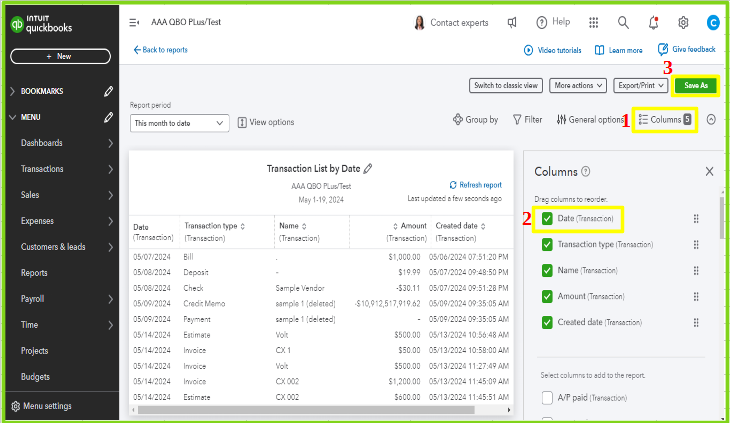
I also recommend bookmarking these other articles related to managing reports in QBO:
I'm all ears if you have questions or concerns about the Transaction List by Date report. If you encounter any difficulties while managing reports in QuickBooks Online. Kindly let me know, and I'll be glad to offer my assistance.