Hello there, @liz-bayley.
Welcome to the Community. You can only add one attachment to your invoice using the QuickBooks Mobile app.
To attach multiple attachments, you can add them to the Notes & Attachments instead. Here's how:
- Go to Notes & Attachments, then click the Plus Icon.
- Choose a customer/vendor to assign the attachments in the Assign To field.
- Click the Pin icon to browse files, then click on Save.
See screenshots below:
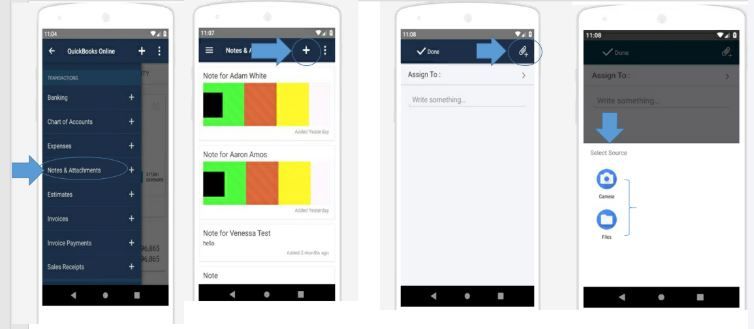
For additional insights, check out this link: Attachments in QuickBooks Online. It helps you learn about the acceptable file types for attachments and the transaction types that can keep them.
I'm also adding articles that you can use in the future. It'll guide you in adding notes to transactions using your mobile apps:
Feel free to get back here should you have additional concerns. We're always delighted to help.