I've got your back, @richie-argylesfa.
I have some information and fixes to help locate the missing invoices and estimates in QuickBooks Online (QBO).
There are two possible reasons I can think of based on the info you've shared:
- Someone might have deleted the said transactions in QBO.
- A full cache causes unexpected QBO behavior.
First, let's use the Audit Log to verify if some have modified or deleted the said entries. Here's how:
- Click the Gear icon at the top, and then select Audit Log.
- Choose Filter.
- Go to the Filter drop-down, and then to select the appropriate User, and Date.
- Choose Transactions under Events.
- Select Deleted/Voided Transactions in the Show: field.
- Click the Apply button.
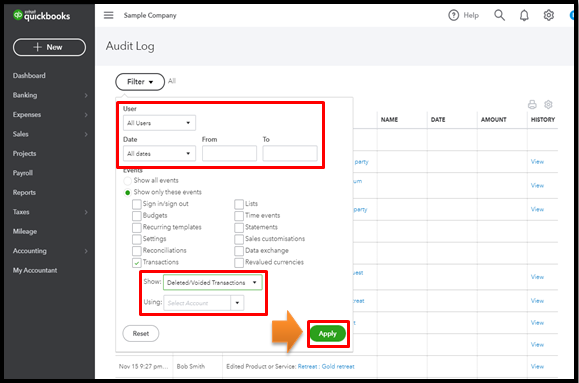
For more info about the process, please review this article: Use the audit log in QuickBooks Online.
Another way to check these entries is by running either the Invoices List or Estimates by Customer report and then customizing it to show the info you want. Let me guide you how:
- Go to the Reports menu.
- Look for and choose the said report from the search bar.
- Select All Dates as the Report period.
- Choose Transaction Type as the filter under the Group by drop-down.
- Click Run report.
If you're still unable to locate your estimates and invoice details, then the browser's cache can be the one causing these unusual QBO responses. To help fix this, I recommend logging in to your account using a private window or an incognito since it doesn't any cache data.
Below are the shortcut keys you can use to access one:
- Ctrl+ Shift + N for Google Chrome
 .
. - Ctrl + Shift + P for Mozilla Firefox
 and Microsoft Edge
and Microsoft Edge  .
. - Command + Shift + N for Safari
 .
.
Once there, access the said details again. If it works this time, please go to your regular browser and clear its cache to delete the piled up internet files. Doing so restore the default setup of the browser and refresh the system.
If the issue persists, you can use another supported browser instead.
If you want to personalize the info in your invoices and estimates, you can customize them. Also, you can send or print multiple invoices or estimates in bulk. This will help save your time and make your task easy.
Feel free to tag my name in the comment section if you have additional questions about this. I'll gladly answer all of them for you.