- UK QuickBooks Community
- :
- QuickBooks Q & A
- :
- Transactions
- :
- Match Property Management Statement to Tenant Invoice
- Mark Topic as New
- Mark Topic as Read
- Float this Topic for Current User
- Bookmark
- Subscribe
- Printer Friendly Page
- Mark as New
- Bookmark
- Subscribe
- Highlight
- Report Inappropriate Content
Match Property Management Statement to Tenant Invoice
The question is more like: how do i match a Bank Deposit (create thru New->Bank Deposit not to be confused with a downloaded banking transaction) to an invoice?
I'm using QBO for our real estate rental business. every month we get a statement from our property manager where they detail any expenses (cleanup, maintenance, management fee) and also the monthly rent paid by the tenants. i have the tenants setup in qbo as customers and i created for each one an invoice so i can track the sales (accounts receivable)
so when i get the monthly statement i want to match it up with the dowloaded banking transaction (single transaction in my bank account) and add all the details so they shows up on my P&L.
In order to do that i first create a "Bank Deposit"
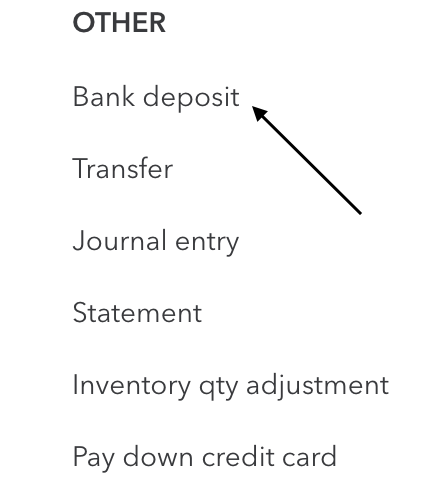
and I start adding all the line items including the rental income from the statement. at the end of it i got in the banking tab and match the banking transaction to this "Bank Deposit" which works fine, everything shows up in my P&L
the problem is, there's no matching to the invoices that i have for the tenants and i can't figure it out how to do that.
at some point, while i was trying different things quickbooks popped this window up
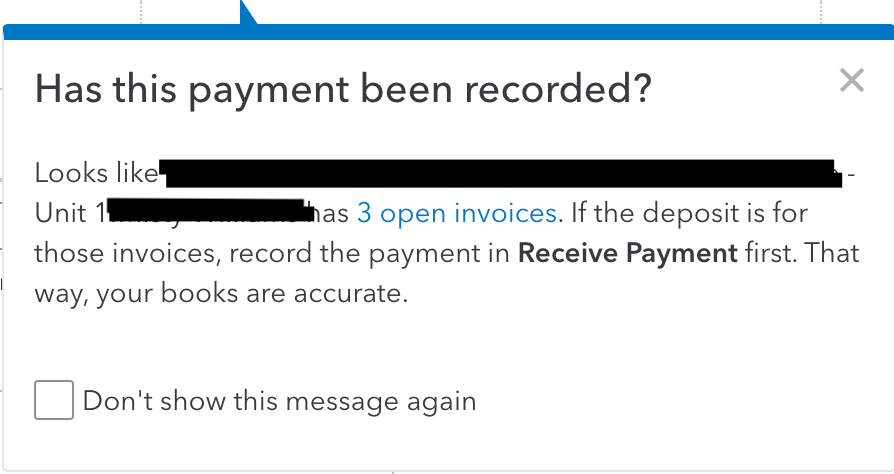
not sure how to read this. i can indeed go in the invoice and use "Receive Payment" to mark it that i did receive the payment, i get that part..but there's no linking. so i can do the whole "Receive Payment", the question is "received" how so i can trace it back?
now let's say i just do "Receive Payment", when i go to my P&L i see the rental payment from the "Bank Deposit" and than again from the invoice for which i have done the "Receive Payment"
I tried removing the rental income from the "Bank Deposit" and instead have the downloaded banking transaction match to both the "Bank Deposit" AND to the invoice which works....but the invoice doesn't show up on my P&L...aaarrrgg
hope this makes sense...what am i missing here?
Solved! Go to Solution.
Labels:
Best answer July 01, 2020
Solved
Accepted Solutions
- Mark as New
- Bookmark
- Subscribe
- Highlight
- Report Inappropriate Content
Match Property Management Statement to Tenant Invoice
Thanks for getting back here, AlinS.
I'll provide the details and steps to get your transactions to match. What we are missing here is depositing the payment to the Undeposited Funds account. This is why you're unable to see the payment when you create a bank deposit.
Make sure that Undeposited Funds is selected in the Deposit to field on your receive payment. Here's a sample screenshot for reference:
Once done, go to New > Bank Deposit and you will see the payment under Select the payments included in this deposit section.
After creating the deposit, go to the Banking page and match it to the downloaded transaction.
I'm also sharing this article for more information about undeposited funds: What’s the Undeposited Funds account?.
Please let me know if this helps you match the transactions. I'll be around to help you. Take care and stay safe.
0 Cheers
5 REPLIES 5
- Mark as New
- Bookmark
- Subscribe
- Highlight
- Report Inappropriate Content
Match Property Management Statement to Tenant Invoice
Good day, AlinS.
Let me assist you in matching your bank transactions.
You don't have to create a different bank deposit when you downloaded the banking transactions. When you create a bank deposit and match it to the downloaded transactions, this will leave the invoice open and nothing to match. All we have to do is deposit the payment you received and match it to the downloaded ones.
Delete the Bank deposit you've created first and record a Receive payment against the invoice. Then, you can follow these steps:
- Go to the + New button and select the Bank deposit.
- Select an Account you want to deposit it.
- Locate the payment you recorded and check it.
- Enter all the details needed and click Save and close.
Once done, we can now match the two. You can follow the detailed steps in this article: Categorize and match online bank transactions in QuickBooks Online.
Also, you can check this link if you need help in customizing reports in QuickBooks Online.
I'll be here if you need anything else. Wishing you all the best!
0 Cheers
- Mark as New
- Bookmark
- Subscribe
- Highlight
- Report Inappropriate Content
Match Property Management Statement to Tenant Invoice
i think i'm missing something basic because i don't really get the experience you are describing, more precise Step 3 in your list...i don't see a way to locate the payment
so let's say i have:
- Invoice 1059 for $ 500
- in my checking account i have a transaction from my property management for 826
i will try and describe my experience with screenshots
Invoice
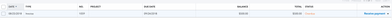
When i choose "Receive Payment" i see this where there's nothing to do other than make sure the account is right and than click on "Save and Close"
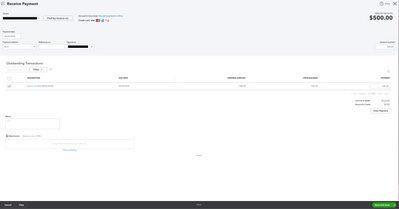
and now i create the "Bank Deposit" and i don't see any payment to choose
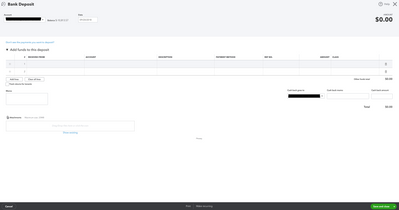
If i understand what you described i should be able in this page to locate my invoice payment and than i can add the rest of the items there to finish the deposit which would be exactly what i want....but, again, i have no way to locate the payment
what am i missing?
0 Cheers
- Mark as New
- Bookmark
- Subscribe
- Highlight
- Report Inappropriate Content
Match Property Management Statement to Tenant Invoice
Thanks for getting back here, AlinS.
I'll provide the details and steps to get your transactions to match. What we are missing here is depositing the payment to the Undeposited Funds account. This is why you're unable to see the payment when you create a bank deposit.
Make sure that Undeposited Funds is selected in the Deposit to field on your receive payment. Here's a sample screenshot for reference:
Once done, go to New > Bank Deposit and you will see the payment under Select the payments included in this deposit section.
After creating the deposit, go to the Banking page and match it to the downloaded transaction.
I'm also sharing this article for more information about undeposited funds: What’s the Undeposited Funds account?.
Please let me know if this helps you match the transactions. I'll be around to help you. Take care and stay safe.
0 Cheers
- Mark as New
- Bookmark
- Subscribe
- Highlight
- Report Inappropriate Content
Match Property Management Statement to Tenant Invoice
thank you so much, that worked! wasn't clear to me that you need to use the "Undeposited Funds" account for receiving the payments. it does make a lot of sense now
0 Cheers
- Mark as New
- Bookmark
- Subscribe
- Highlight
- Report Inappropriate Content
Match Property Management Statement to Tenant Invoice
I'm glad the steps provided by my peer RenjolynC above resolved your issue, @AlinS.
I'd recommend reconciling your bank account monthly. It helps you detect any differences early. This way, your account in QBO matches your bank statement. For more information, check out this article: Reconcile An Account.
Also, I suggest visiting this website: Help Articles. It is a resource hub that helps you effectively manage all your bank-related tasks in QuickBooks Online (QBO).
Please know you can always create a new post in the Community if you have other concerns. I'm cheering on your continued prosperity while using QBO, @AlinS.
0 Cheers
Featured

Ready to get started with QuickBooks Online? This walkthrough guides you
th...



