- UK QuickBooks Community
- :
- QuickBooks Q & A
- :
- Transactions
- :
- Matching emailed receipts in quick books self employed
- Mark Topic as New
- Mark Topic as Read
- Float this Topic for Current User
- Bookmark
- Subscribe
- Printer Friendly Page
- Mark as New
- Bookmark
- Subscribe
- Highlight
- Report Inappropriate Content
Matching emailed receipts in quick books self employed
Quick books self employed seems to be having trouble categorising emailed receipts to bank transactions. This is particularly the case with Amazon and Paypal transactions. The system does not match them automatically and enters them both as separate transactions - appearing as £8.88 (bank account) and £8.88 (receipt scan). There does not appear to be A way to select the two transactions and ‘match’ them manually.
The systems is also having major problems with my wholesaler. I email the invoice but it doesn’t match it to the amount leaving my account.
Many thanks for any help in advance,
Joe
Solved! Go to Solution.
Labels:
0 Cheers
Best answer May 17, 2022
Solved
Accepted Solutions
- Mark as New
- Bookmark
- Subscribe
- Highlight
- Report Inappropriate Content
Matching emailed receipts in quick books self employed
I’m here to impart information about matching rules in QuickBooks, @edrookie.
QuickBooks will match your receipts if the same transaction comes in from your bank. This means all information should be similar in order for the program to suggest a match.
In your case, yes, you’ll want to edit the date manually to match them. This prevents duplicates and keeps your records intact.
Please know that the matching feature in all QuickBooks versions is activated by default. You can manage your bank feeds at any time and create rules to quickly categorize recent and past transactions.
You can read this article to learn more about the receipt forwarding feature: Forward receipt images to QuickBooks Self-Employed.
I’ve also added this guide in case you’d like to track things without affecting your books: Turn on tags in QuickBooks Self-Employed.
Let us know if you have any other concerns or questions besides the matching feature. We’ll always be here to help. Keep safe!
0 Cheers
5 REPLIES 5
- Mark as New
- Bookmark
- Subscribe
- Highlight
- Report Inappropriate Content
Matching emailed receipts in quick books self employed
I'm here to ensure you're able to exclude all your duplicate transactions in QuickBooks Self-Employed (QBSE), @joesharps. This way, you can keep your account accurate and effectively categorise your transactions.
QuickBooks Self-Employed (QBSE) will automatically match your emailed receipts to your bank transactions. Once the system doesn't find any potential match or even one info isn't the same, it'll create a new one. That's why you're seeing your receipts and bank transactions recorded separately.
Based on your description of the issue above, it seems that you've connected your bank account to the online banking feature in QBSE. To fix this, you'll have to exclude either your scanned receipts or bank transactions. This way, you're going to avoid duplicating them in your account. Let me guide you on how to perform the process through a web browser:
- Go to the Transactions menu.
- Find the transaction you want to exclude and click the checkbox beside it.
- Select the Exclude icon.
- Click Apply.
I've attached a screenshot below for your reference.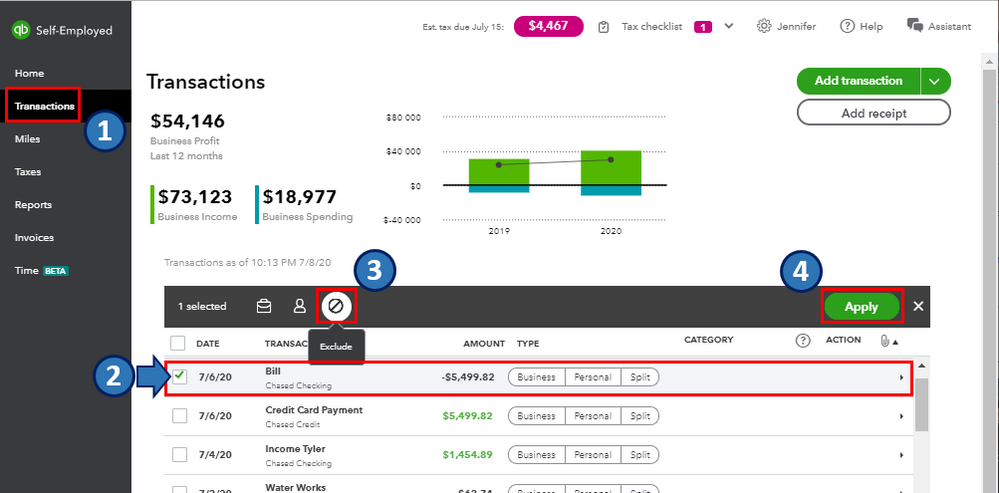
All your excluded transactions are transferred to the excluded list. To view them, just select the Type drop-down arrow, then choose Excluded from the Transactions page.
After excluding, you'll have to categorise your transactions. This way, you're able to organise your income and expenses. For the step-by-step guide, you can refer to this article: Categorise transactions in QuickBooks Self-Employed. It also contains details about editing and recategorising them in your account.
To learn more about handling receipts in QBSE, I'm adding this article for your reference: Forward receipts to QuickBooks Self-Employed. It carefully explains how the system matches your transactions.
Please let me know if you have other concerns. I'm just around to help. Take care always.
0 Cheers
- Mark as New
- Bookmark
- Subscribe
- Highlight
- Report Inappropriate Content
Matching emailed receipts in quick books self employed
Thank you for your reply. However, I don’t understand how it can’t match some of my invoices.
i have transaction from bank account: Covetrus £30.00
i emailed the invoice. QuickBooks has attached the invoice as Receipt scan: covetrus £30.00 and hasn’t worked out that the two should be matched or asked me to match the invoice- even though company name and amount are the same?
0 Cheers
- Mark as New
- Bookmark
- Subscribe
- Highlight
- Report Inappropriate Content
Matching emailed receipts in quick books self employed
I have solved the problem! I changed the receipt date to the same as the transaction date and then QuickBooks matched them.
- Mark as New
- Bookmark
- Subscribe
- Highlight
- Report Inappropriate Content
Matching emailed receipts in quick books self employed
I am having exactly the same problem.
I have been adding receipts at the same time I make each payment. However, it seems that the receipts take up to a day to process so they come through a day later than the transaction.
Does this mean I must go through each manually and change the date?
I would have thought the software would be able to suggest a match just by the amount?
So far my quickbooks online self-employed hasn't suggested any matches, and I was beginning to think that 'matching' is a feature that is disabled in self-employed to encourage people to upgrade. Is this true?
Is the matching really this bad on all versions of quickbooks?
- Mark as New
- Bookmark
- Subscribe
- Highlight
- Report Inappropriate Content
Matching emailed receipts in quick books self employed
I’m here to impart information about matching rules in QuickBooks, @edrookie.
QuickBooks will match your receipts if the same transaction comes in from your bank. This means all information should be similar in order for the program to suggest a match.
In your case, yes, you’ll want to edit the date manually to match them. This prevents duplicates and keeps your records intact.
Please know that the matching feature in all QuickBooks versions is activated by default. You can manage your bank feeds at any time and create rules to quickly categorize recent and past transactions.
You can read this article to learn more about the receipt forwarding feature: Forward receipt images to QuickBooks Self-Employed.
I’ve also added this guide in case you’d like to track things without affecting your books: Turn on tags in QuickBooks Self-Employed.
Let us know if you have any other concerns or questions besides the matching feature. We’ll always be here to help. Keep safe!
0 Cheers
Featured

Ready to get started with QuickBooks Online? This walkthrough guides you
th...
