No worries ill be here every step of the way, @Kat3776.
I’m here to guide and make sure these payments will be posted under Undeposited Funds in QuickBooks Online.
The prompt message you’ve encountered usually happens once transactions were linked to an account or any other events. QuickBooks automatically secure the transactions to make sure your books remain accurate.
Depositing the payment directly to a preferred account is also allowed in QuickBooks. You'll just need to match them to your downloaded bank transactions to ensure reconciliation works smoothly.
Since you’ll want to transfer the amounts to Undeposited Funds, you need to delete the payment then recreate them. Here’s how:
- Select the Sales menu, then All sales.
- Find the invoices and select.
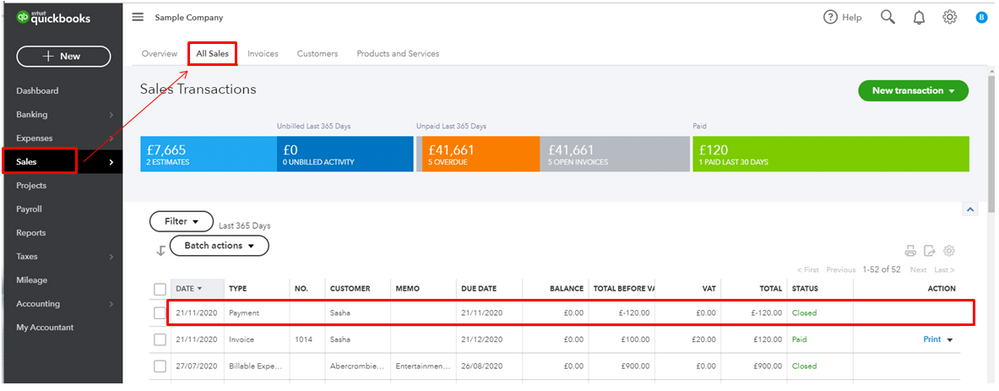
- Click More and choose Delete.
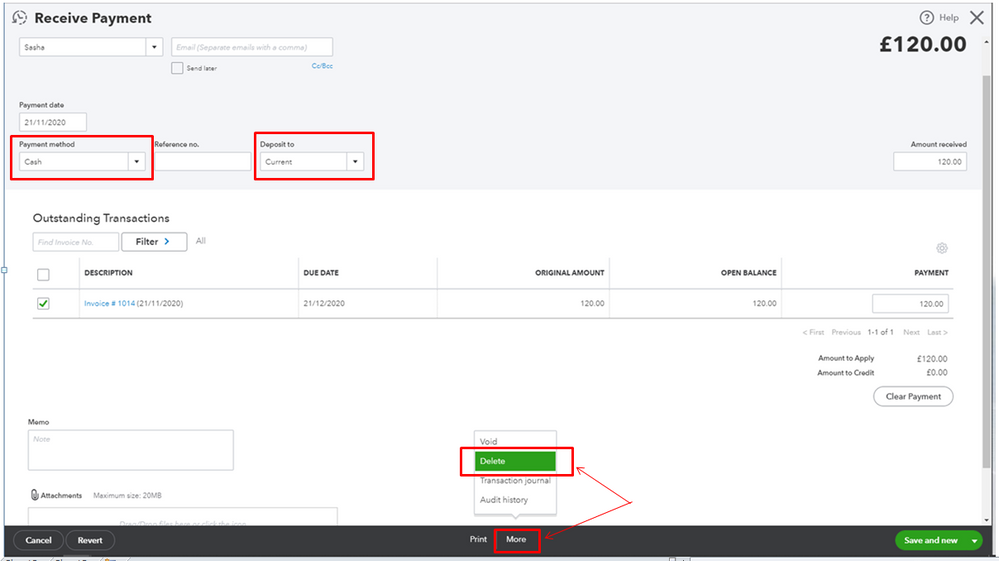
- Click Yes to the prompt.
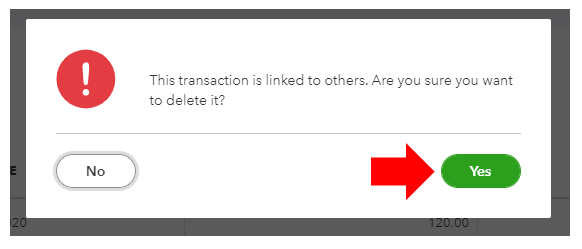
- The invoice will show as open again. Go to Receive payment.
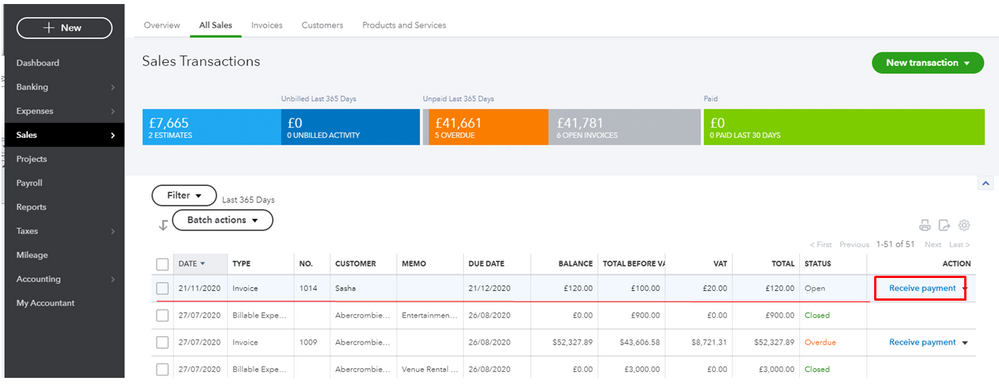
- Select the Cash as the payment method.
- Under Deposit, select Undeposited Funds.
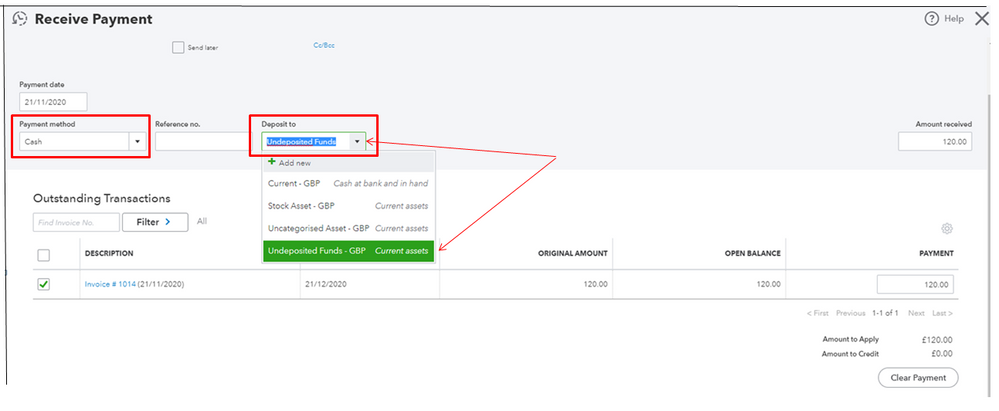
- Press Save and close.
Here are some resources that can help you learn more about managing deposits and tips for working the feeds:
In addition, here are our video tutorials that contain a step-by-step process to enhance your learning and navigation experience with QuickBooks.
This will get you in the right direction. Let me know if you have an additional concern with the deposit. I’ll be here to help you anytime.