Hello there, @framekingsltd.
Thanks for dropping by here in the Community. Let me help you view your overdue invoices in QuickBooks Online.
If you haven't checked the transactions yet through the Sales section, let's do it first. You have the option to filter the results and only show overdue invoices.
Here's how:
- Sign in to your QuickBooks account.
- On the left navigation bar, click Sales.
- Click Overdue.
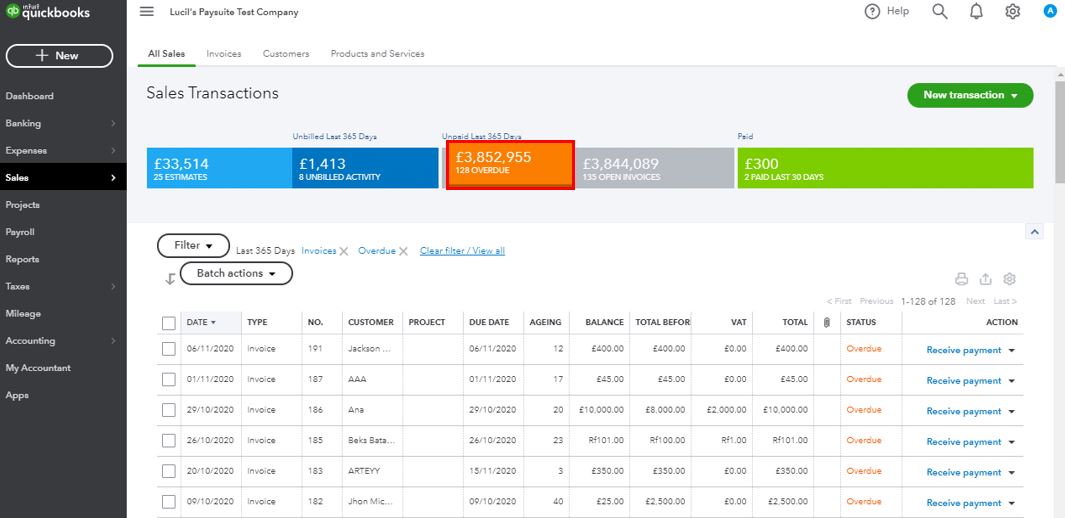
- Review the overdue invoices.

If the problem persists, the browser's stored cache may be full. It can cause unusual behavior in QuickBooks Online (QBO), such as missing data.
I'd first recommend logging into your account using a private browser. It doesn't store data in the cache, and it's a great way to isolate browser-related issues.
Use these keyboard shortcuts depending on the browser you're using:
- Google Chrome: press Ctrl + Shift + N
- Mozilla Firefox: press Ctrl + Shift + P
- Microsoft Edge: press Ctrl + Shift + P
- Safari: press Command + Shift +N
From there, please see if the problem persists. If it works fine, let's clear your browser's cache to have a clean slate, so it'll function efficiently.
If private browsing doesn't work, use other supported web engines to get the best and most secure experience with the program.
Additionally, I recommend visiting the following article to learn more about how to find transactions in QuickBooks: Search for transactions.
You're always welcome to post any questions you have in this space. I'll be happy to help you some more. Have a good day.