Hi Helen!
I can help you create a credit note, and we’ll apply it to your invoice.
The good thing about credit notes is they return the count of the inventory items to your books. You can use it when customer cancels their orders or return the items they bought.
First, let’s make sure that the option to automatically apply credits to open transactions is turned off. That way, you can choose which invoice to apply it.
- Click the Gear icon and choose Accounts and Settings.
- Select the Advanced bar and click on the Automation section.
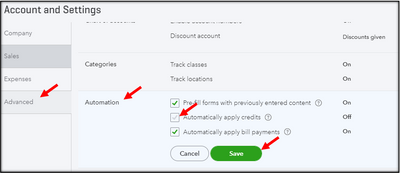
- See if the Automatically apply credits option is enabled. If yes, remove the checkmark in the box to disable it.
- Click Save and click Done.
Second, let’s create the credit note:
- Click on +New.
- Under Customers, select Credit Note.
- Select the name of the customer and enter the items you sell with the amount. You can tag the transaction as No Vat as most users do, but you can consult your accountant about this.
- Click Save and close.
Third, let’s apply the credit note to the invoice.
- Open the invoice.
- Click Receive Payment.
- Make sure that both the invoice and the credit note is selected.
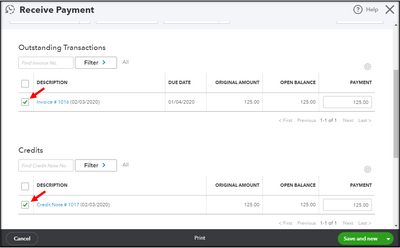
- Click Save and close.
You can check your customer's balance after apply the credit note to their invoice.
If you need more help with QuickBooks Online, please feel free to reach back out.