Let me get you back on track, @laszlo-livia.
There are two scenarios I can think of when you say "sales invoice format". If you mean QuickBooks Online (QBO) auto-fill the invoice info when choosing a customer, you'll need to do a few tweaks on the Account and Settings page to disable it.
Here's how:
- Click the Gear icon, and then choose Account and Settings.
- Select the Advanced tab.
- Click the pencil icon on the Automation section.
- Turn off the Pre-fill forms with previously entered content radio button.
- Click Save, and then Done.
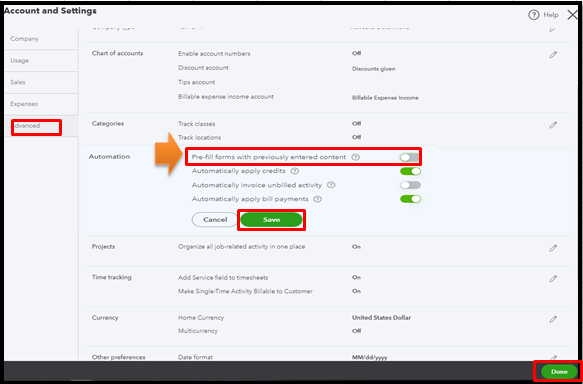
To learn more about it, please review this article: How to use auto-recall to pre-fill transactions.
On the other hand, if you mean QBO auto-populate your invoice template, you can set the recurring transactions to Unscheduled if you've enabled it.
Here's how to do it:
- Click the Gear icon, and then select Recurring transactions.
- On the pop-up window, choose Edit under the Action column.
- Select Unscheduled from the Type drop-down.
- Click Save template when you're ready.
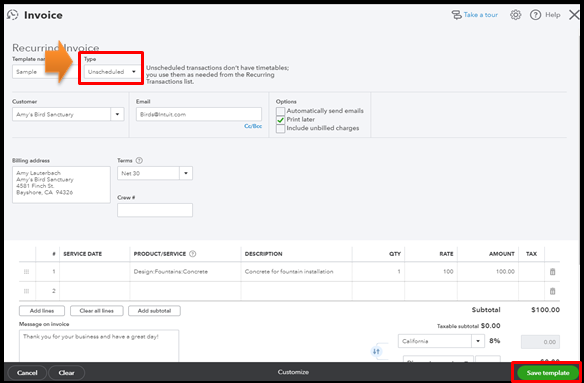
If you want to personalize the invoice content, you can customize it. This way, you'll only see the info you need when you print it.
Once you receive the invoice payments from your customers, you can record them in QBO. This helps ensure your records are up-to-date and accurate.
I'm just a post away if you need more help about this. I'd be glad to share some inputs with you. Have a good one!